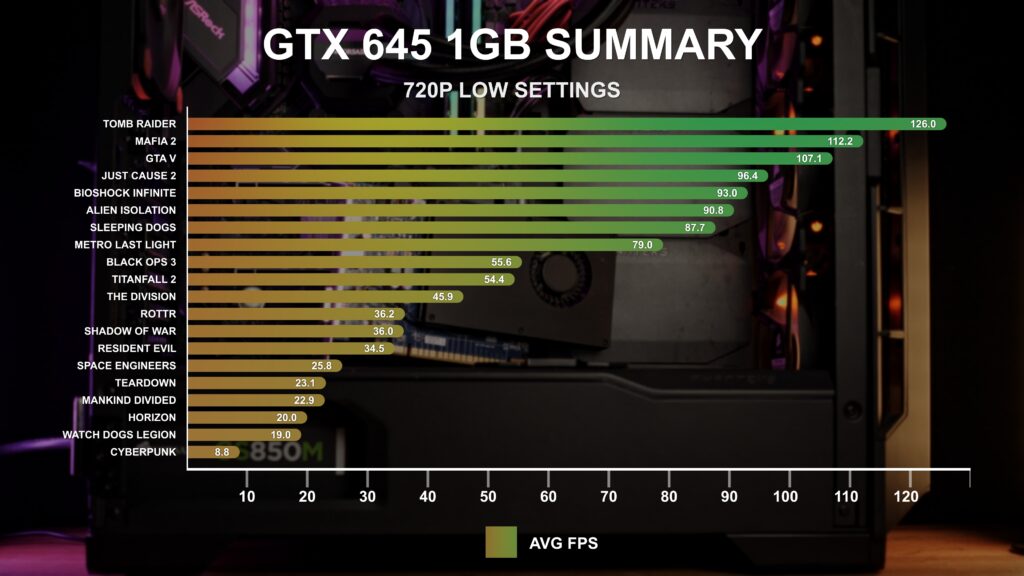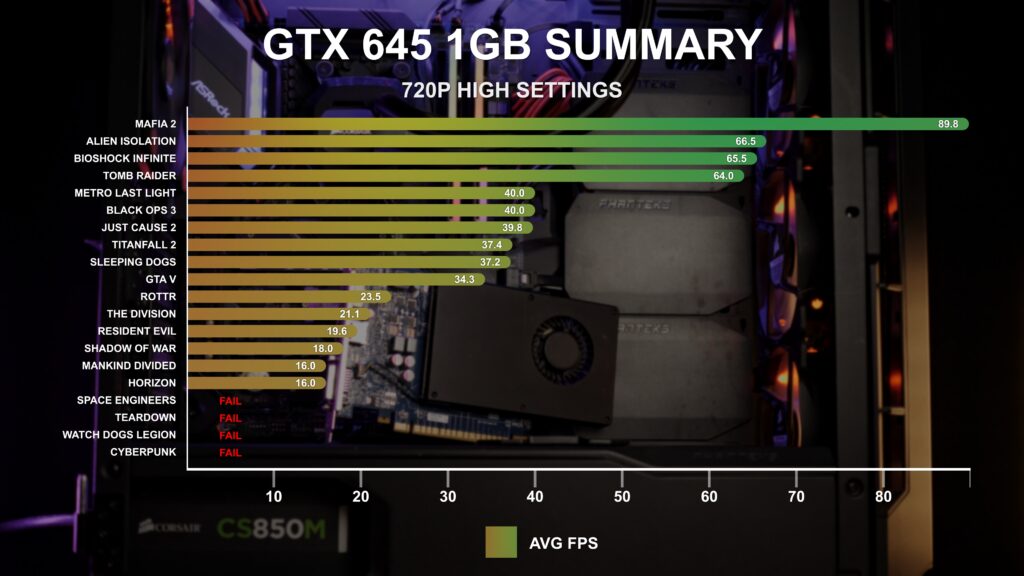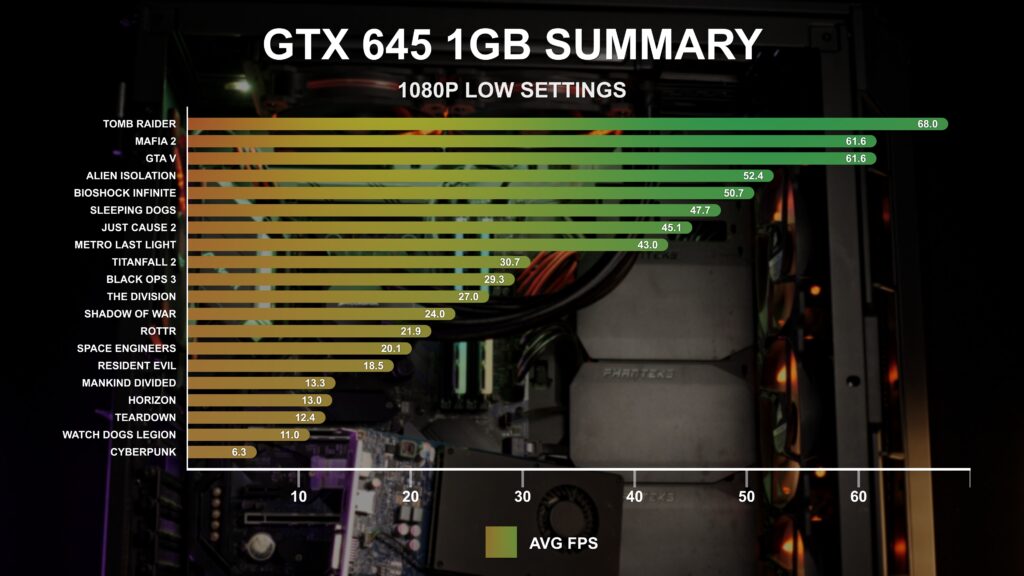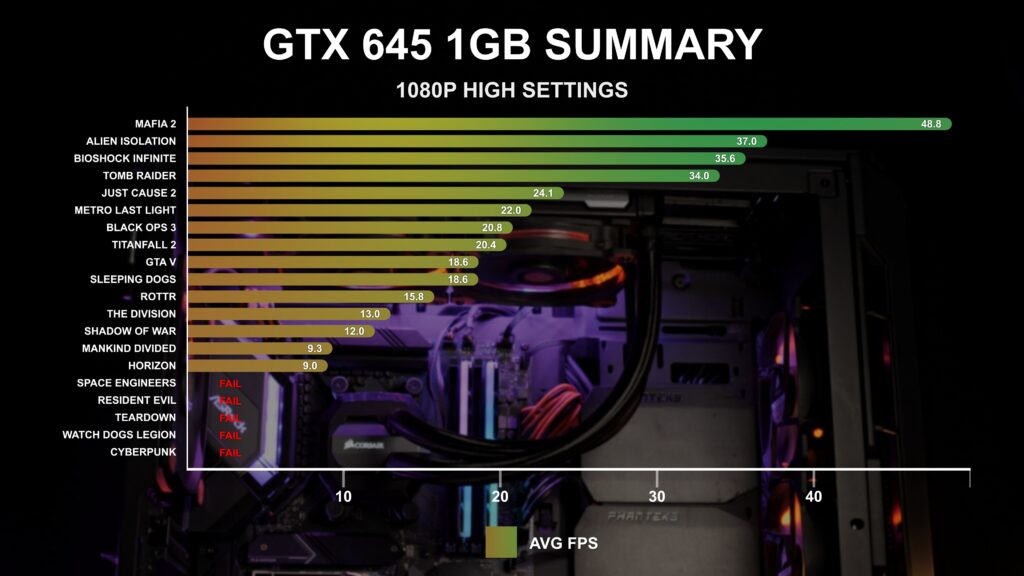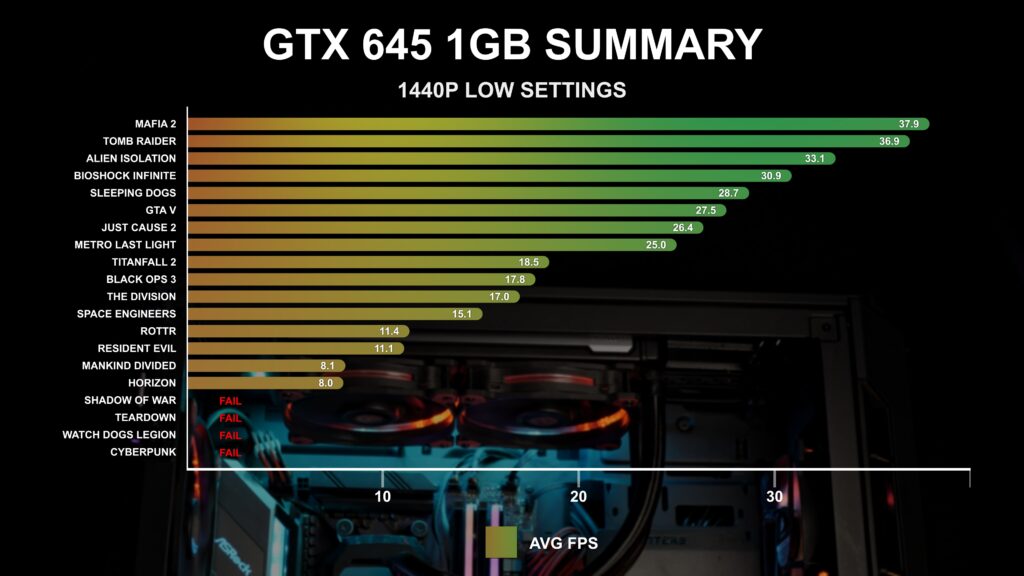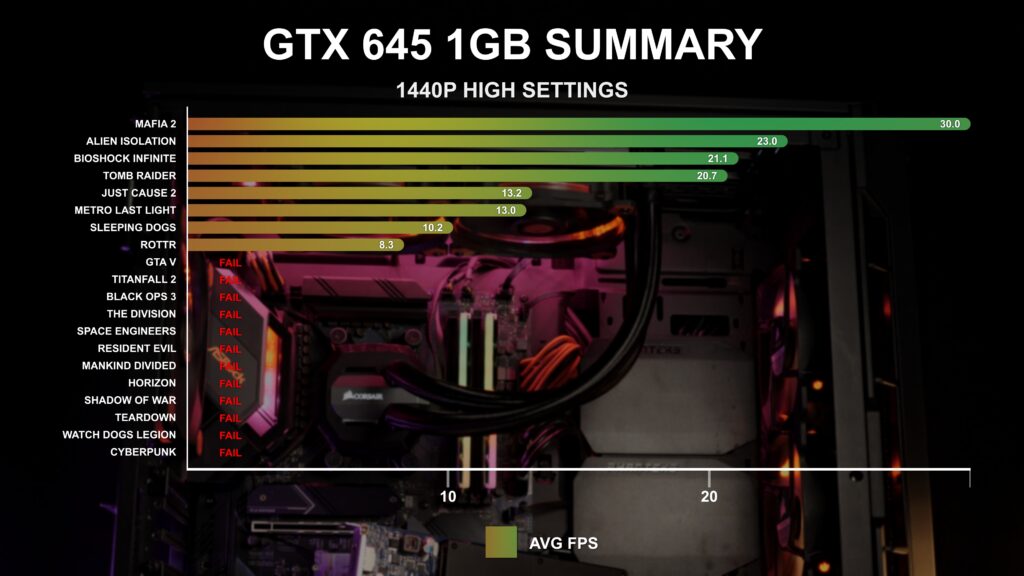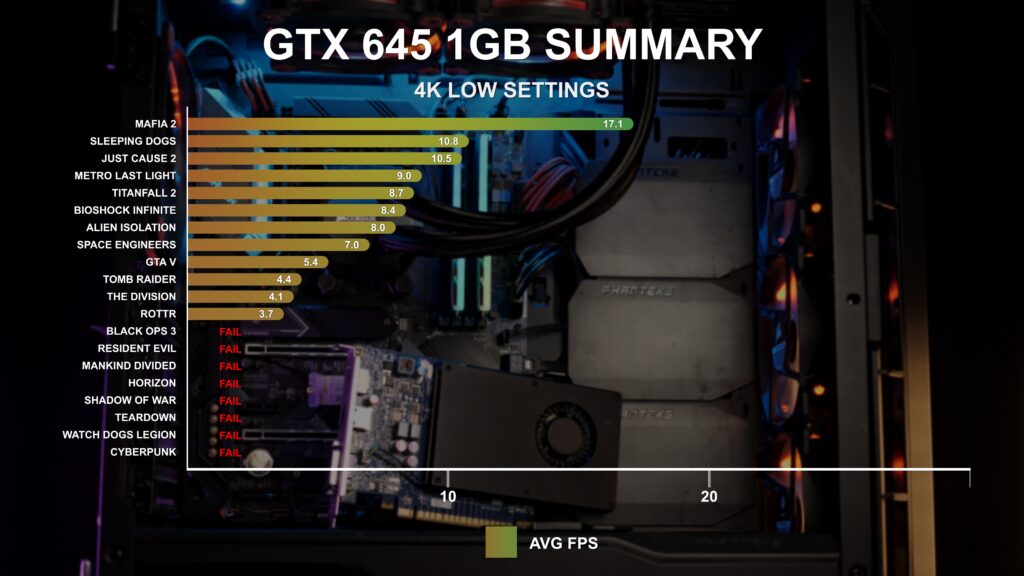TESTED IN 20 GAMES FROM 720P TO 4K, PLUS POWER, NOISE, THERMALS AND OVERCLOCKING.
Today I’m reviewing the GeForce GTX 645, an OEM-only graphics card from NVIDIA, released in 2013. This card came in an old Dell XPS desktop I got for free. Admittedly, this would not have been a great gaming card even at the time of its release. In this review, I’m going to completely take it out of the context it was released in, and run it through a selection of 21 games released over the last 13 years. I’ll be testing at 4 resolutions: 720p, 1080p, 1440p, and 4K. For each resolution, I will be testing with both LOW quality settings and HIGH quality settings. Then I’m going to see how well it can overclock, go over price-to-performance, power draw, and thermals.
Prefer video reviews? Watch on YouTube: https://youtu.be/veVjBDNOedU
GTX 645 SPECS.
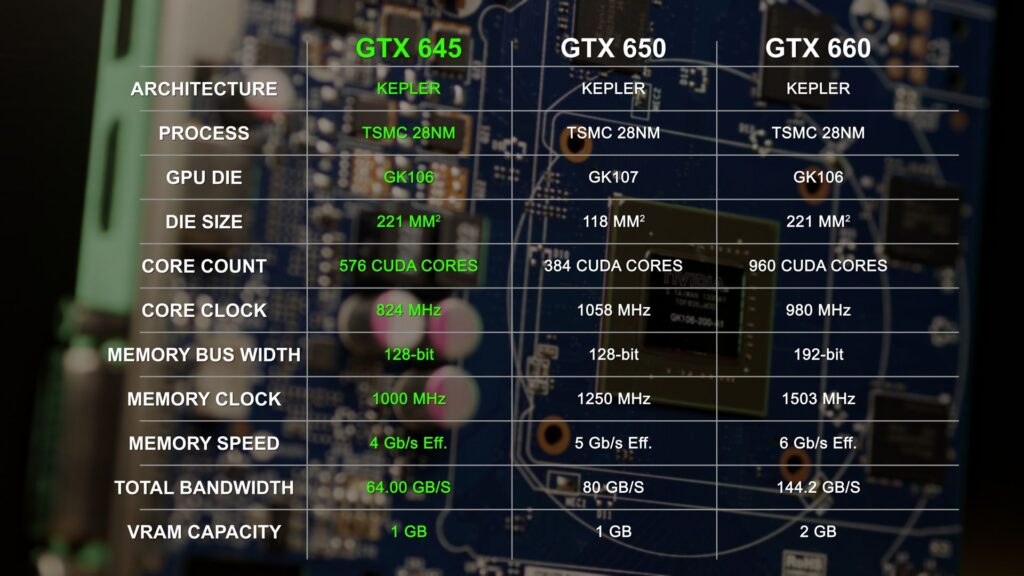
But first, let’s get into the card’s specifications.
The GPU die is based on the same 221 mm² GK106 that the more powerful GTX 660 is based on. However, the GTX 645 has been cut down from 960 CUDA cores to just 576. This lower performance card also features a more limited 128-bit memory bus. Clock speeds are also lower here than other GK106-based desktop cards. This GPU has a core clock speed of just 824 MHz, and a memory clock speed of just 1000 MHz, for an effective memory speed of 4 Gbps and 64 GB/s bandwidth.
The most significant specification, however, is the VRAM buffer of just 1GB. This will lead to many newer games struggling to run, even at a reduced resolution of 720p. The GTX 645’s 16x PCI Express 3.0 will be put to the test when exceeding the on-card memory.
On the topic of resolution, it should be noted that NVIDIA’s own specification page for this GPU states its maximum resolution support as 2560×1600. However, I have tested it extensively at 4K 60Hz and found it to provide a pleasant, responsive experience for simple computing task such as file management and web browsing.
GTX 645 FEATURES SUPPORT.
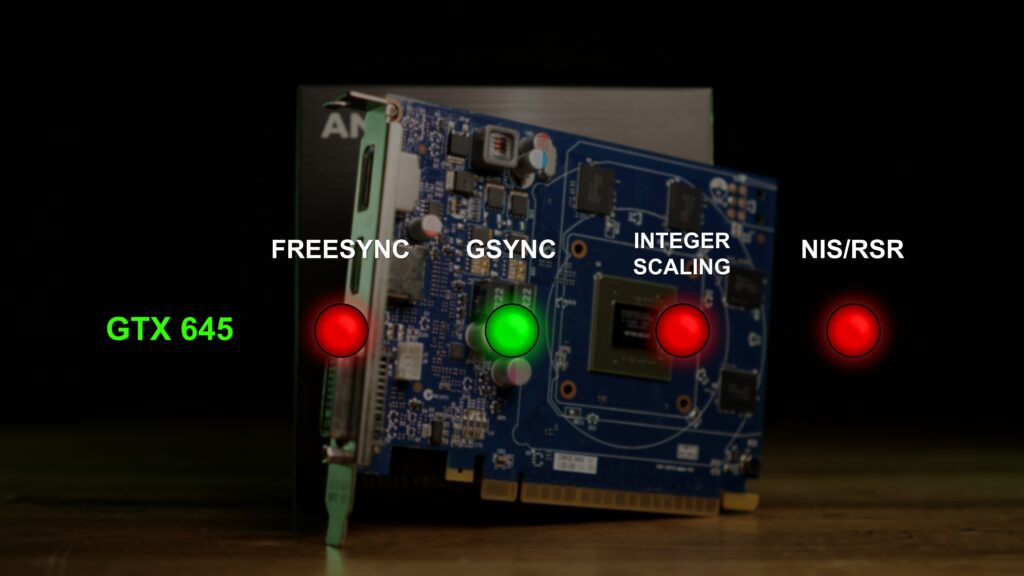
Advanced features such as FreeSync, Integer Scaling, and improved upscaling methods such as Nvidia Image Scaling, or Radeon Super Resolution are not present on the GTX 645. It does, however, support Nvidia’s proprietary GSYNC adaptive refresh rate technology, though that requires an expensive hardware module to be included in the monitor. AMD’s open-source FidelityFX Super Resolution is compatible, though only on games that feature it.

The reduced core configuration and clock speeds mean that unlike the GTX 660, the GTX 645 can get away with only running off of the PCI Express slot power; below 75 W total card draw. This also means the can use just a single-slot cooler, and as we’ll see later in the power and thermals section, it still manages to run quite quietly.
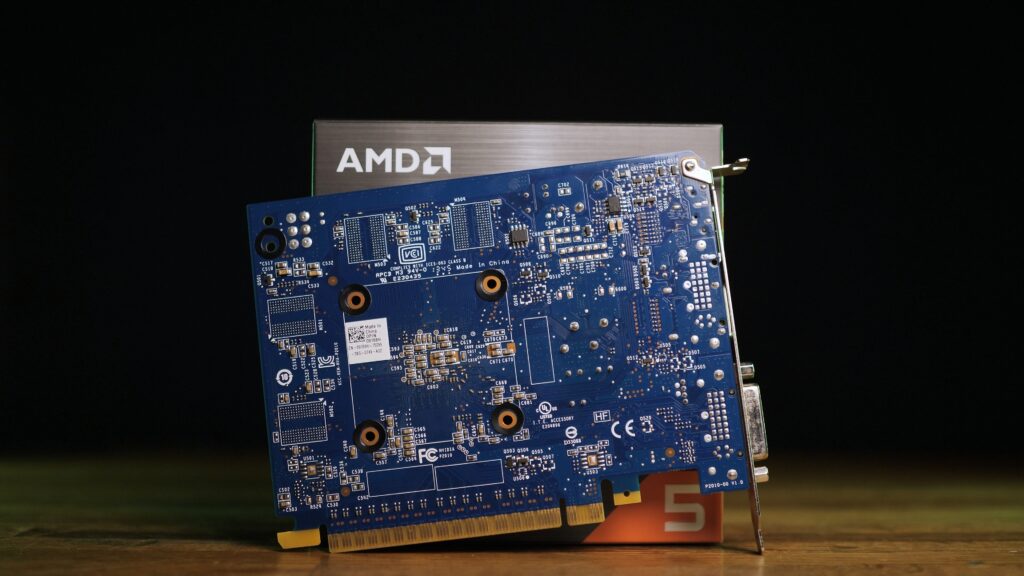
Display outputs are handled by a trio familiar to many lower-end GPUs: there is a DVI, HDMI 1.4, and DisplayPort 1.2 connector. This means that 4K 60Hz will only be supported by the DisplayPort connector, should it be required.
THE SYSTEM.

The system used for testing is based around the AMD Ryzen 5 5600, 6-core 12-thread processor on an AsRock B550 Extreme 4 motherboard. PBO has been enabled for a constant 4.65GHz all-core frequency. 16GB of dual channel DDR4 have been clocked at 3200 MHz CL 16. The latest drivers that support this now-legacy graphics card have been used.
GTX 645 IN PRODUCTIVITY.
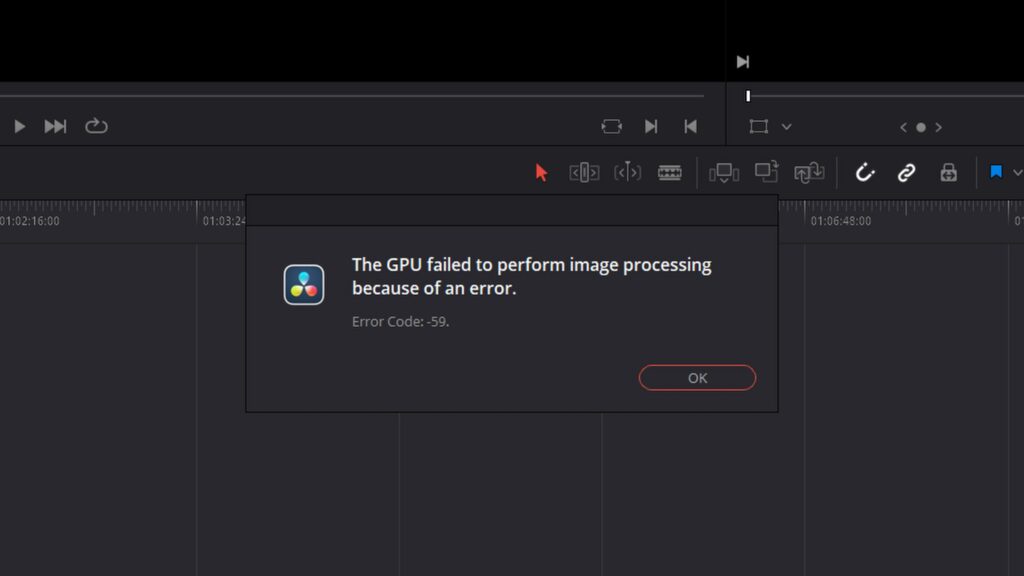
I wanted to start the review off by going over the card’s video editing capability in DaVinci Resolve 17, however even when working in a 1080p project, the program gives an error. I believe this is a result of the card’s limited 1GB VRAM. There are probably many programs that would support GPU acceleration with this card, but this was the only one I tested.
So now I’ll just move into the game benchmarks.
MAFIA II.
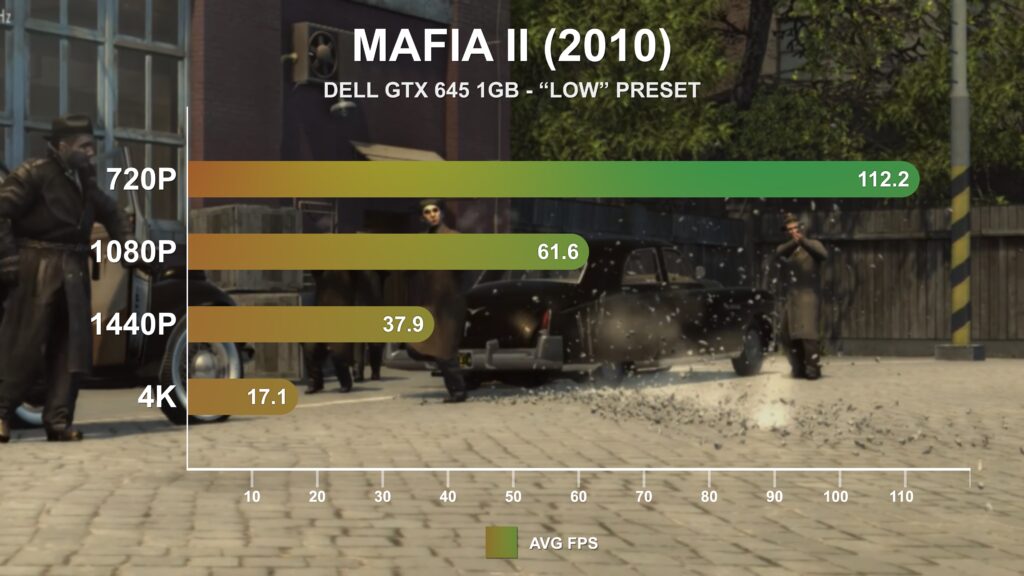
I’ll start with Mafia 2 Classic released in 2010. First looking at results using the LOW preset.This is a good showing for this GPU, providing excellent results at 720p, and highly playable results at 1080p. At 1440p, framerates become more console-like, and at 4K performance is now definitely unplayable.
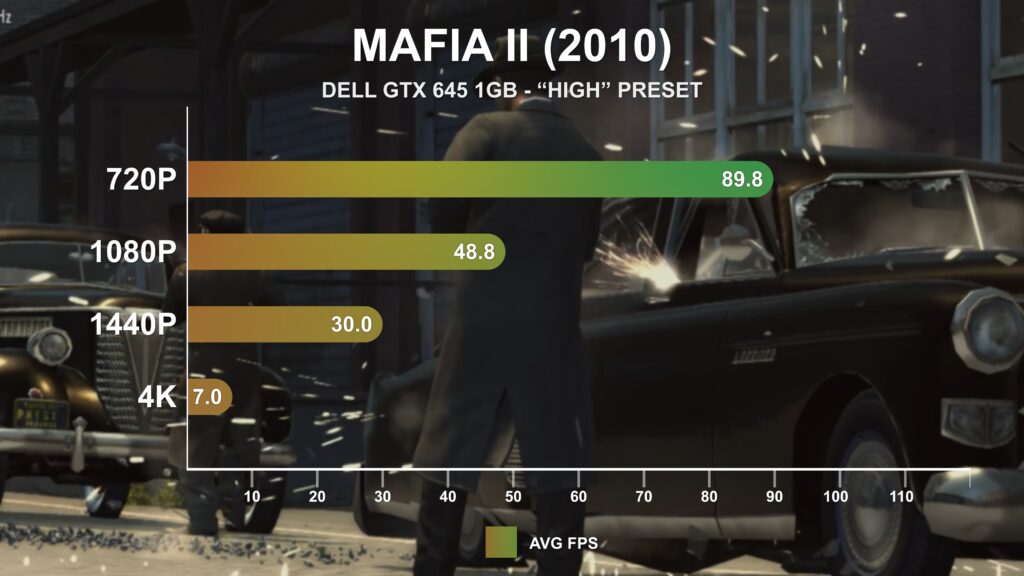
Looking at the High settings, performance has not fallen too far. At 1080p High settings, this is still an experience I could be happy with.
JUST CAUSE 2.
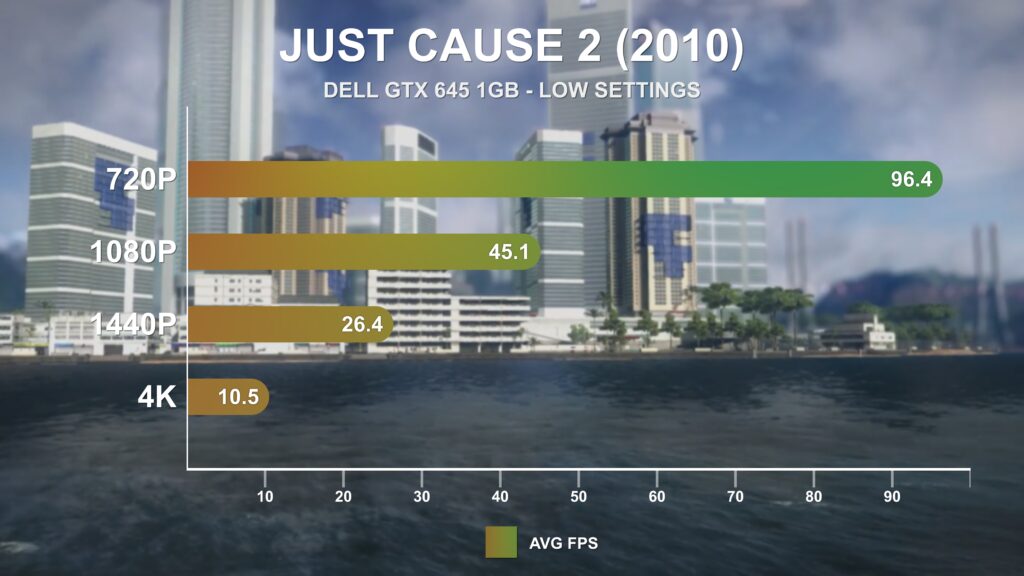
Another gem from 2010, Just Cause 2 at Low settings was still possible for the GTX 645 at both 720p and 1080p, though 1440p, and especially 4K, framerates have gotten quite low.
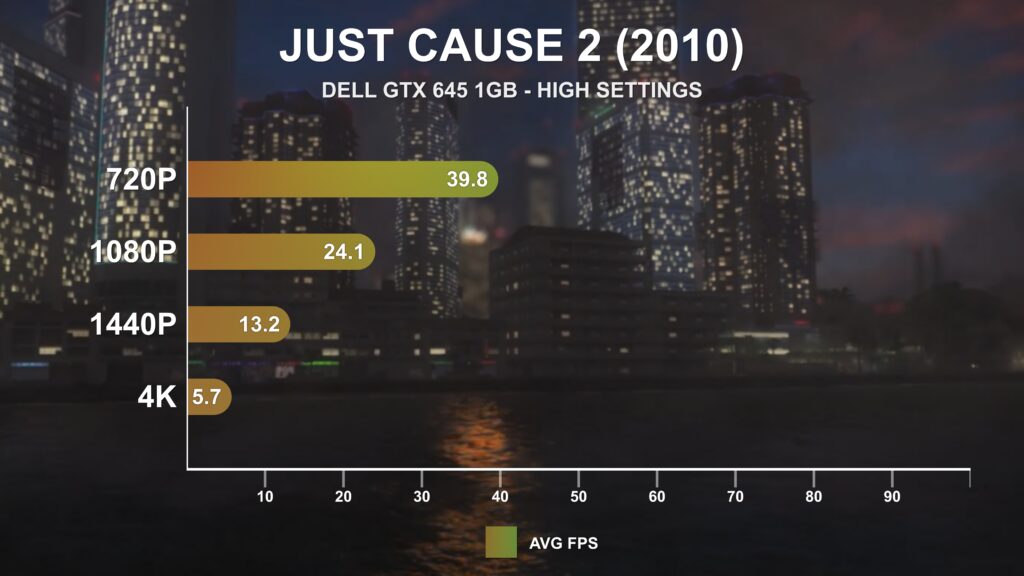
The High settings are another matter entirely. The visual quality sees a substantial uplift, at a considerable hit to performance even at 720p. I would recommend sticking to mostly low settings at 1080p.
TOMB RAIDER 2013.
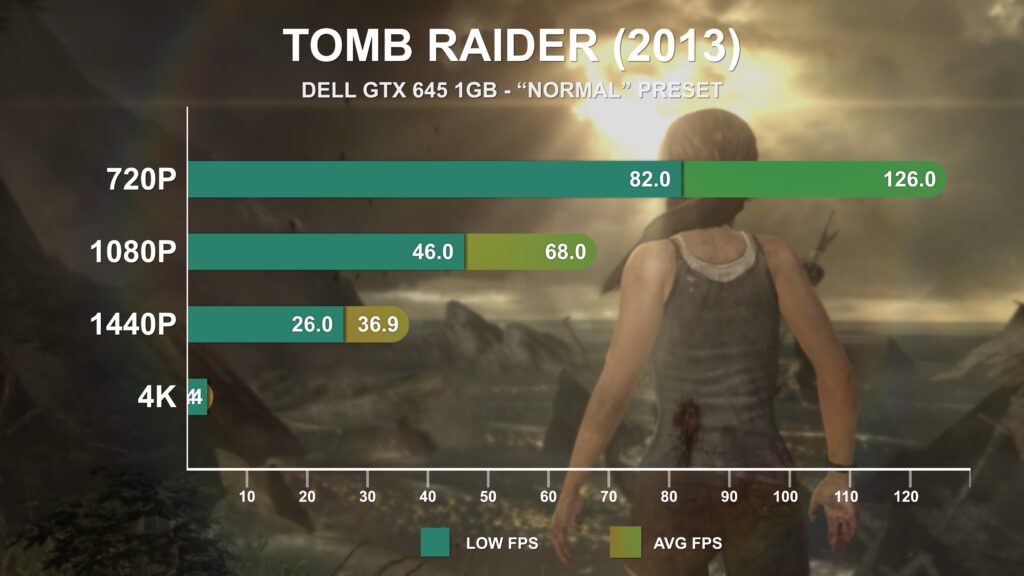
The Tomb Raider game from 2013 is next, once again showing that the GTX 645 can render a solid frame rate at the Normal preset. It isn’t until I turn the resolution up to 4K that performance goes below 30, though at that point it does go quite low.
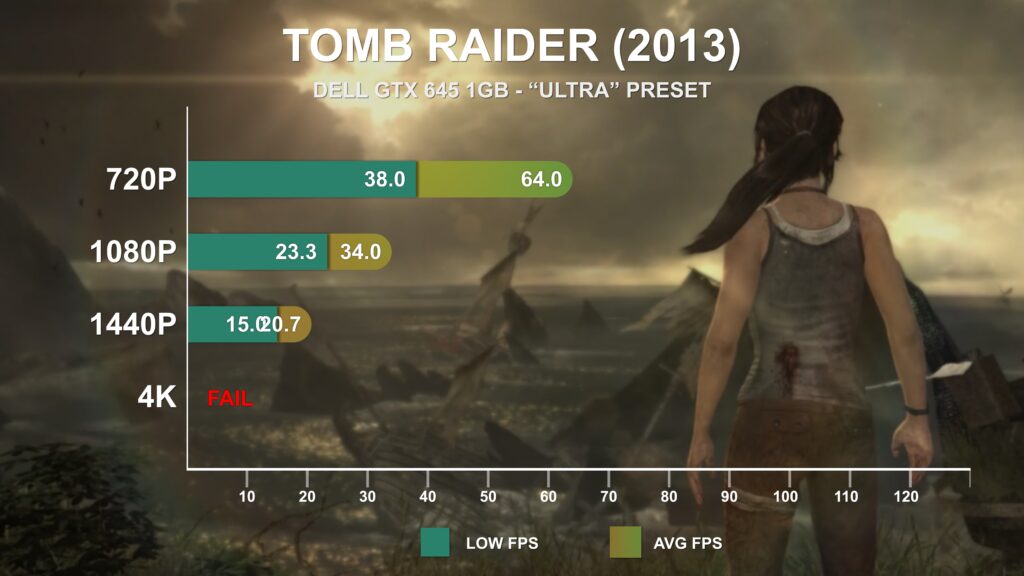
At the Ultra preset frame rates are still quite good at 720p, and even respectable at 1080p. 1440p sees much lower FPS than the Normal preset, and 4K was not tested because the performance was too low.
BIOSHOCK INFINITE.
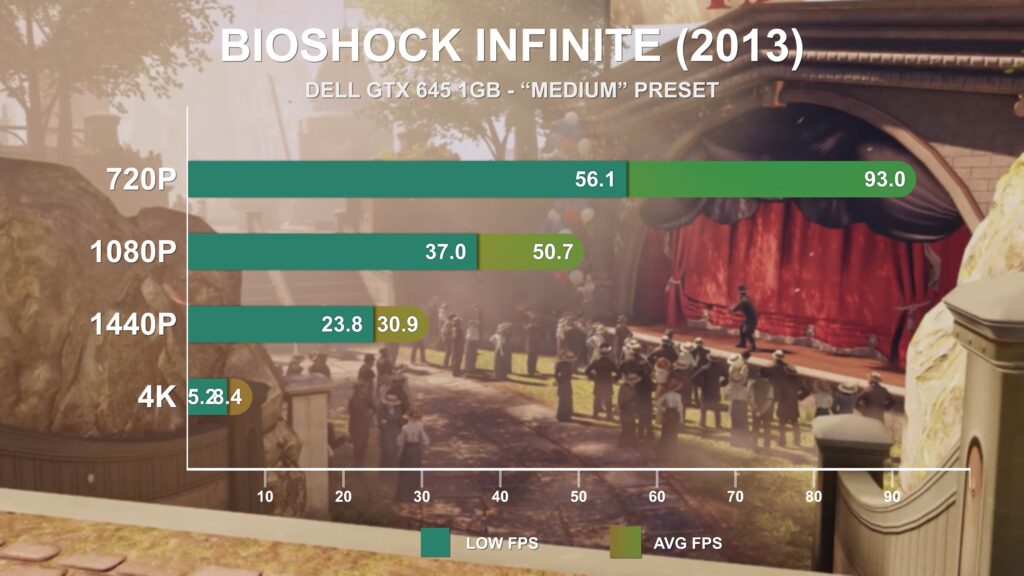
2013’s Bioshock Infinite is a beautiful game even at Medium settings, and this card can certainly handle running at up to 1080p. 1440p teeters on the border, and 4K again fails to render good results.
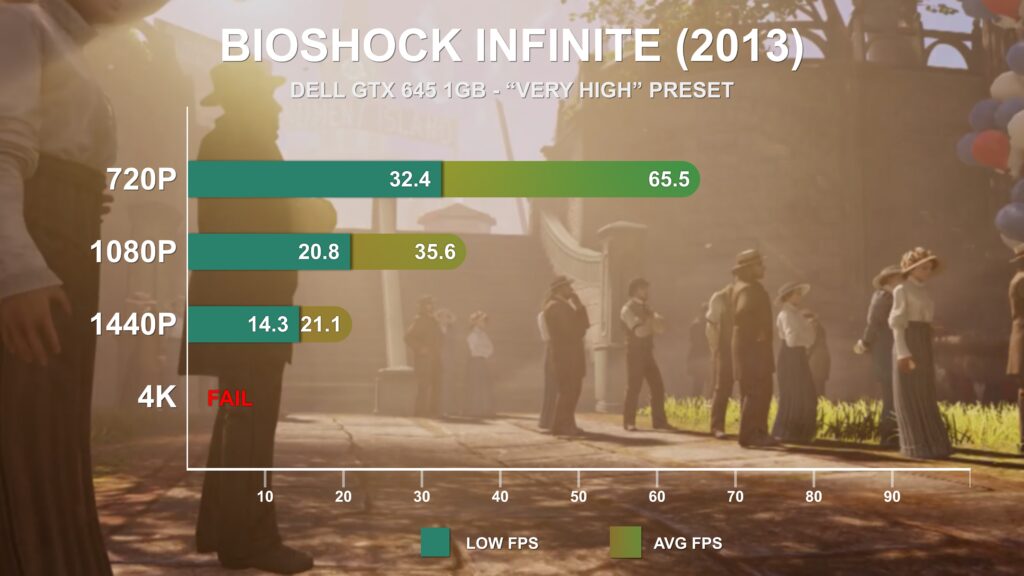
At the Very High setting, this combination provides good results at 720p, but only mediocre results at 1080p. 1440p slides further into slideshow territory.
METRO LAST LIGHT REDUX.
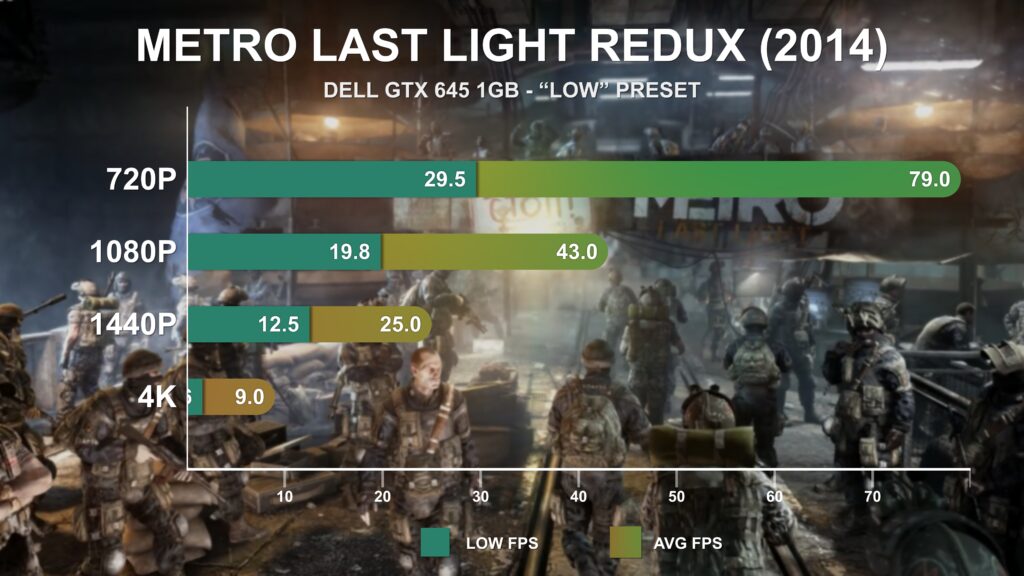
2014’s Metro Last Light Redux is an updated release of Metro Last Light from the year before. In this title the GTX 645 begins to struggle even using the Low preset when running above 720p.
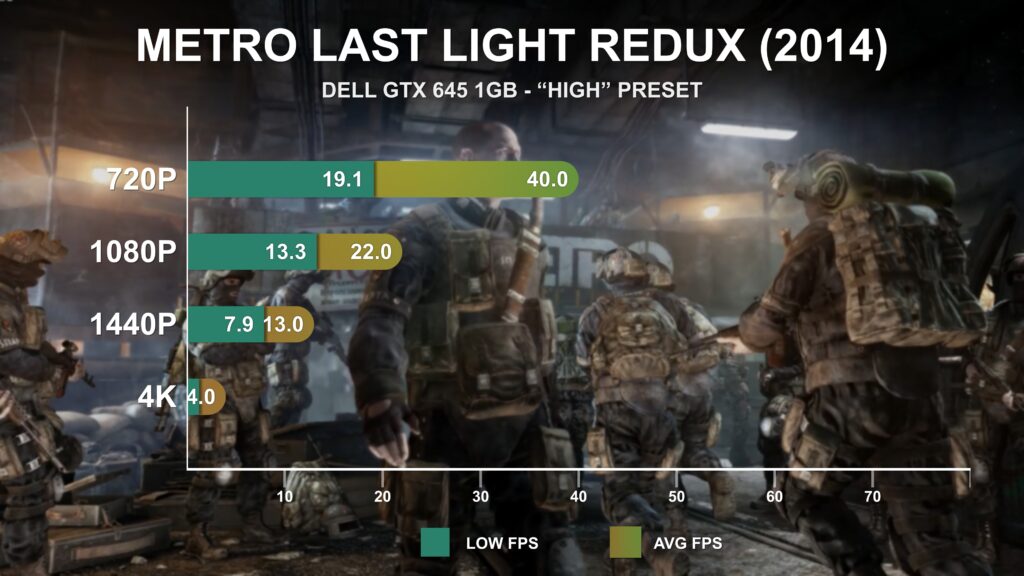
At the High preset things begin to look tight for this 1GB GPU, rendering just 40 FPS at 720p, and choppy 22 FPS at 1080p.
SLEEPING DOGS DEFINITIVE EDITION.
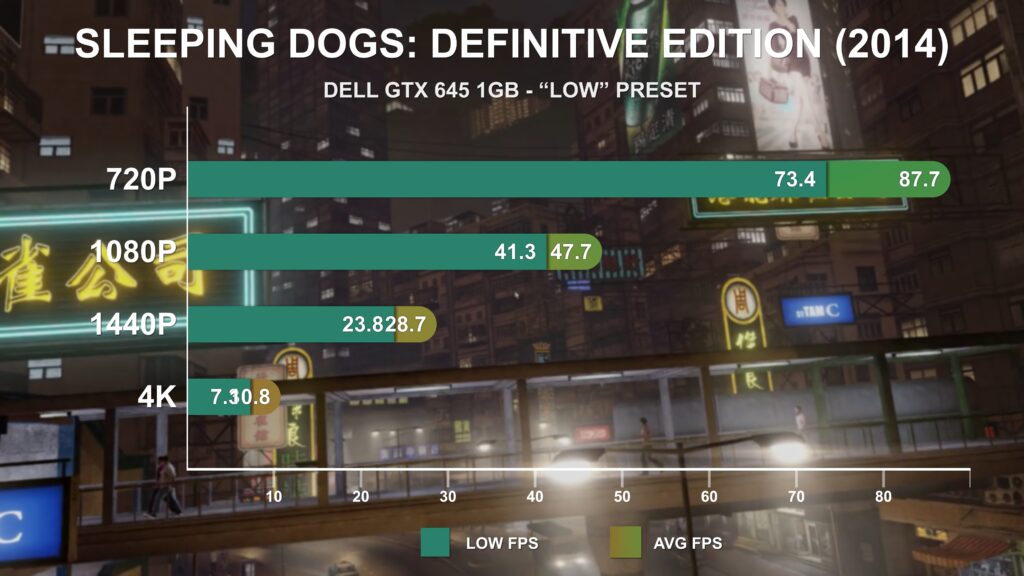
Another 2014 classic is Sleeping Dogs Definitive Edition. This open-world classic set in Hong Kong manages a strong 87 FPS at 720p, and 47 FPS at 1080p with LOWs staying very near the average.
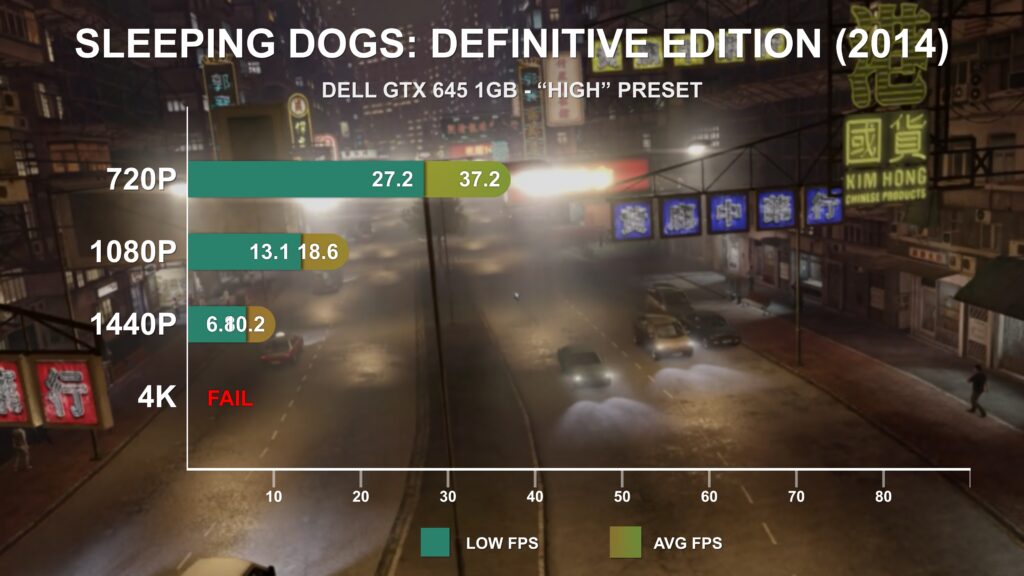
The High settings results in a drastic reduction in performance, with the GTX 645 now barely managing above 30 FPS at 720p, and failing to break 20 FPS above that.
ALIEN ISOLATION.
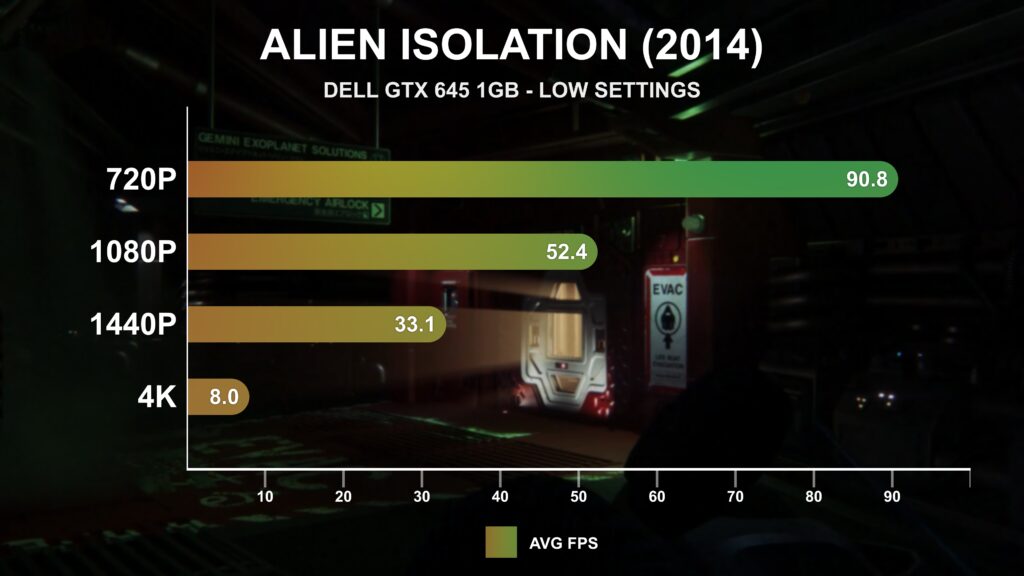
The first DirectX 11-only game in the lineup is 2014’s Survival Horror, Alien: Isolation. This game at Low settings can still give you goosebumps, but not for scary low FPS on the GTX 645. Even at 1440p this GPU can render above a 30 FPS average.
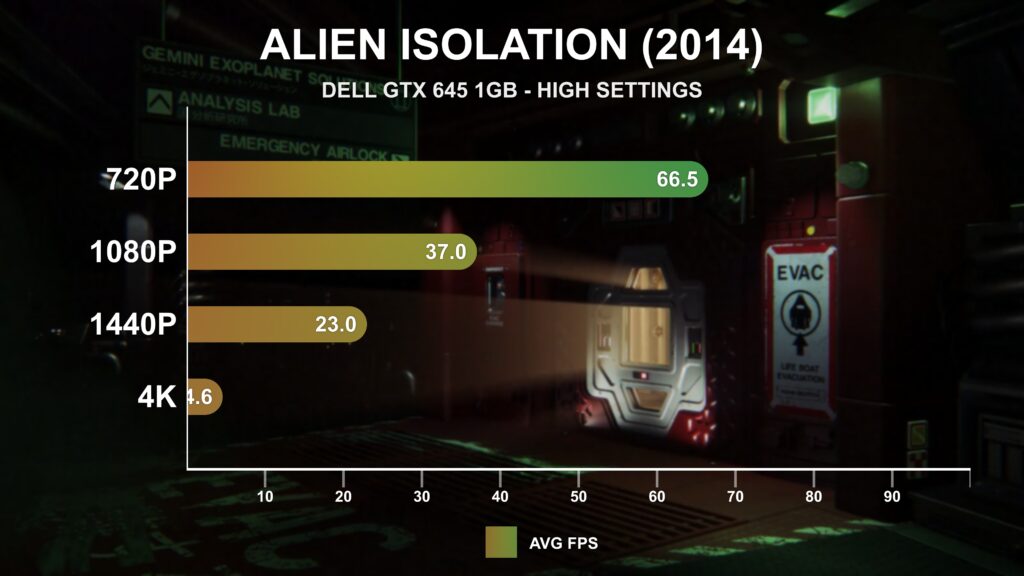
At the High settings 1080p drops considerably from 52 FPS to just 37, but depending on your framerate target, this visual quality may be worth the trade-off.
RISE OF THE TOMB RAIDER.
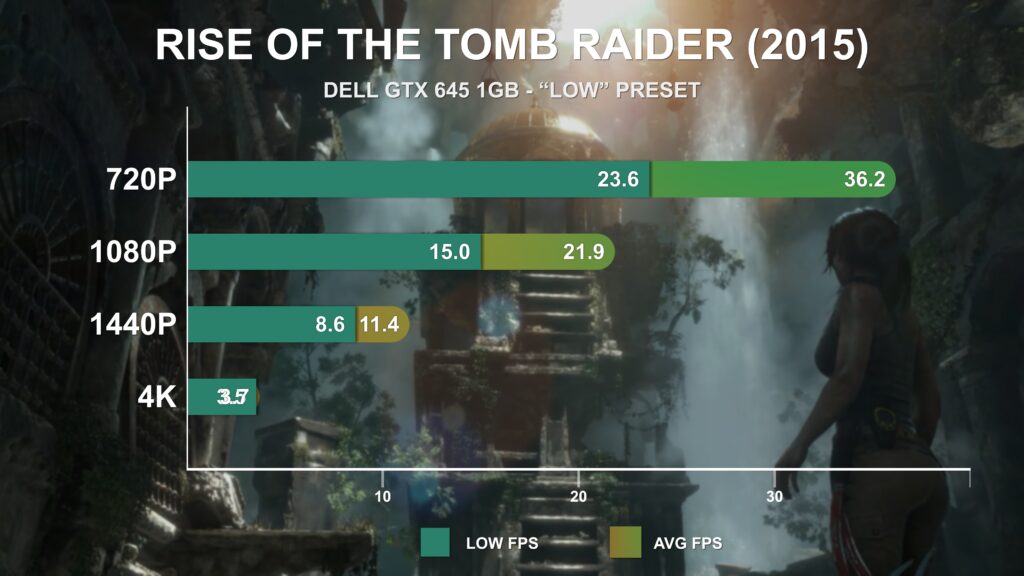
2015’s Rise of the Tomb Raider sees Lara Craft back-in-action. This time the GTX 645 has a much harder time keeping up, rendering just 36 FPS at the Low preset at 720p.
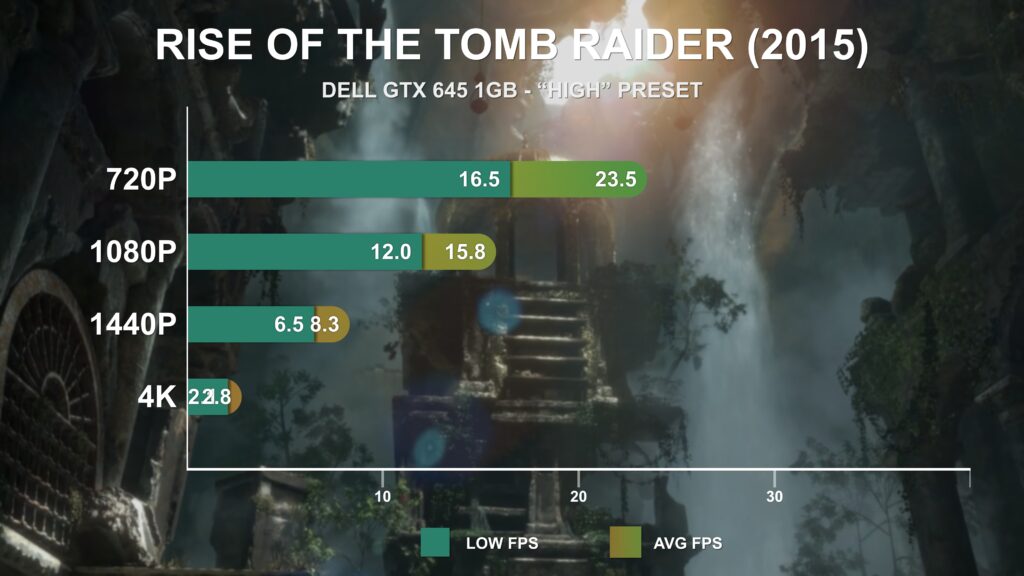
At the High settings, even 720p fails to average above 30 FPS.
CALL OF DUTY BLACK OPS 3.
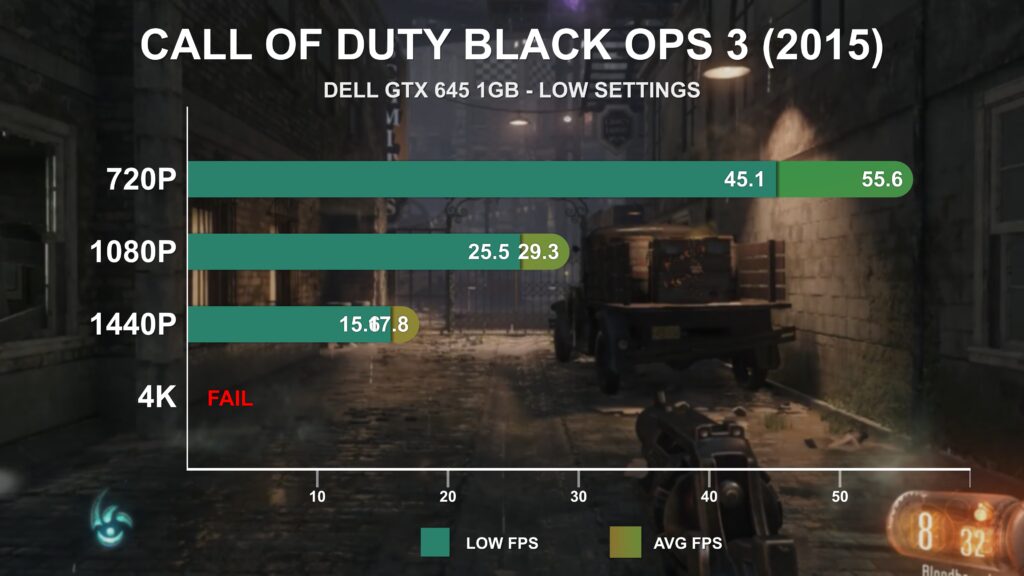
A game I have spent countless hours in is Call Of Duty: Black Ops 3; the Zombies mode in particular. Here I’ve specifically tested the Shadows of Evil map. At 720p Low settings, the game is certainly playable with an average of 55 FPS.
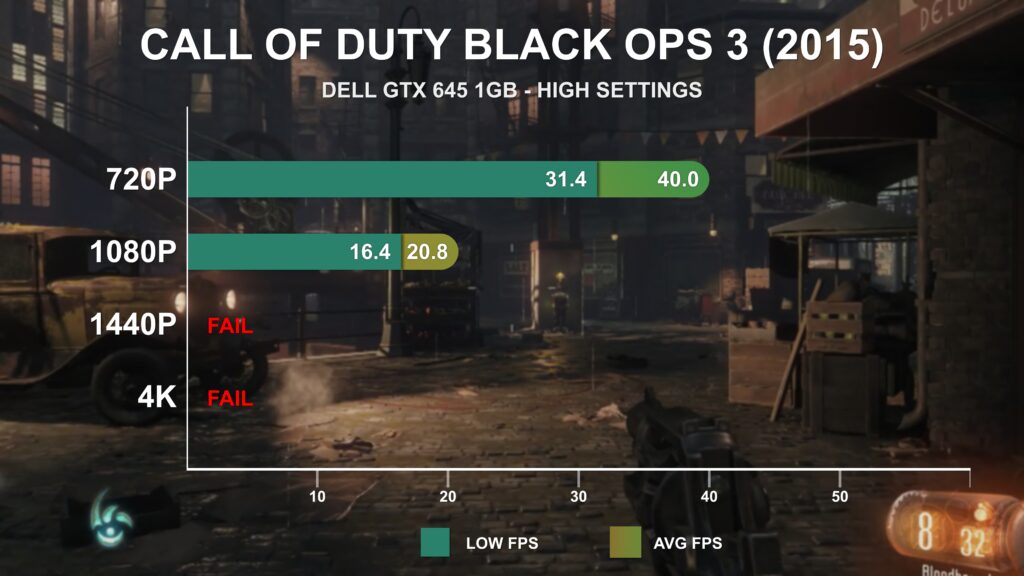
At the High settings the game looks better, but with a frame rate of just 40 FPS it hardly seems worth the trade off.
GRAND THEFT AUTO V.
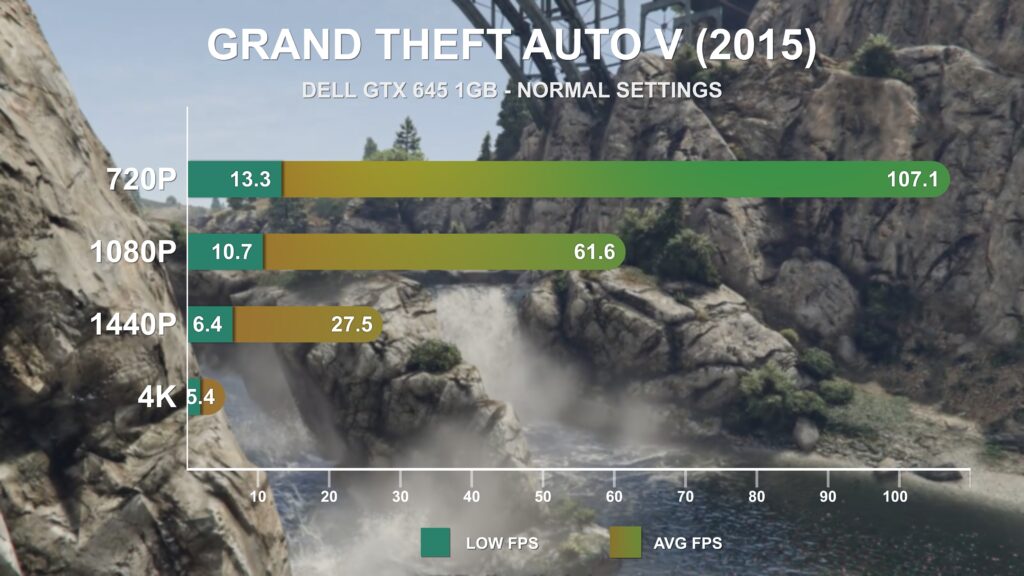
The 2013 game released in 2015, GTA V proves its scalability. With all graphics settings on Normal, 720p and 1080p provided a great experience, and with further settings reduction it’s likely you could get away with running at 1440p.
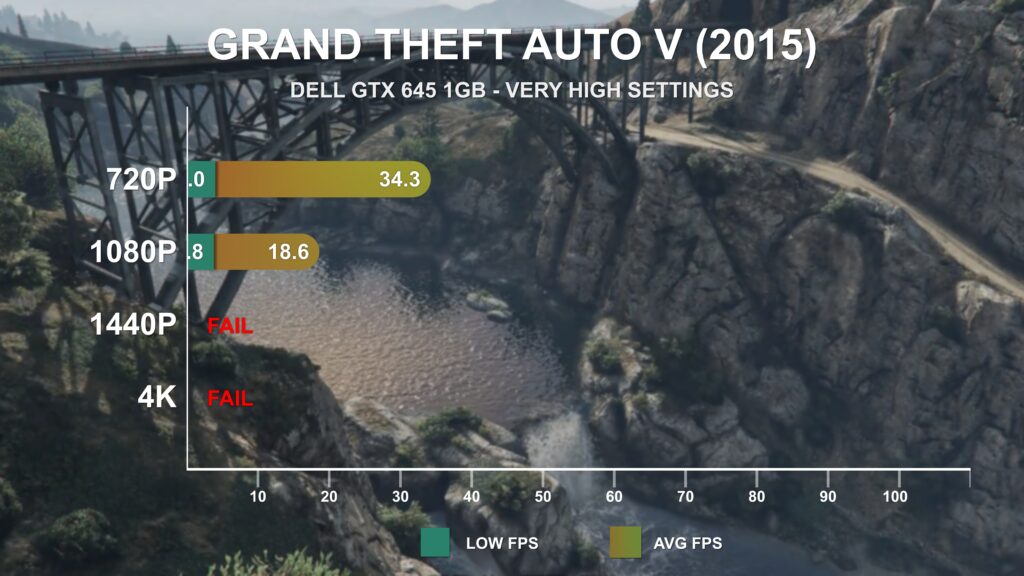
At Very High settings, framerates take a massive hit, owing most likely to the anemic 1GB VRAM buffer. Here 1080p averages just 18 FPS, less than a third of what it did at Normal settings.
DEUS MANKIND DIVIDED.
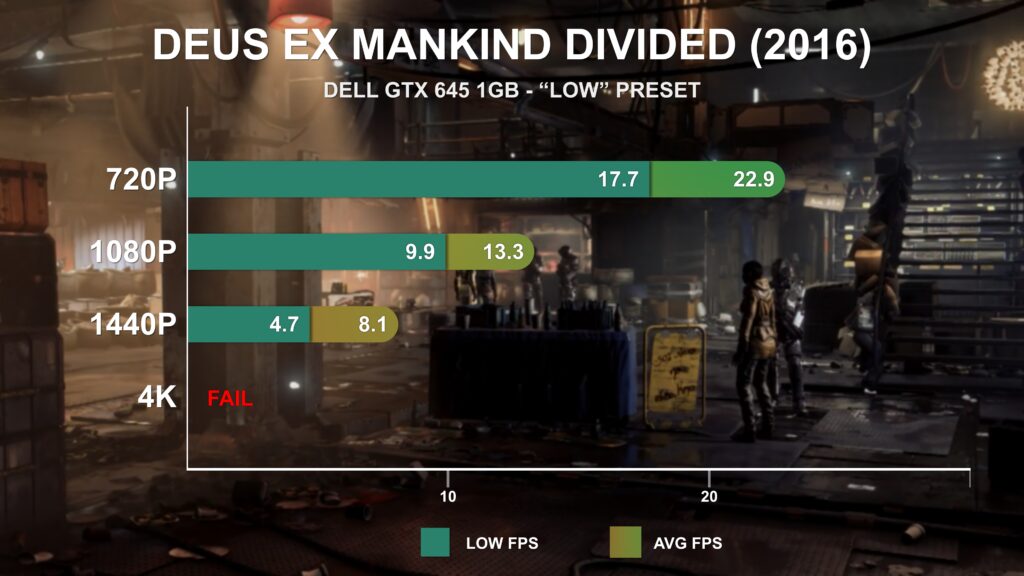
Next, 2016’s Deus Ex Mankind Divided is not the most cutting edge game in the lineup, but it can bring even more powerful graphics cards to their knees. Consequently, the GTX 645 rendered just 22.9 FPS even at 720p low settings.
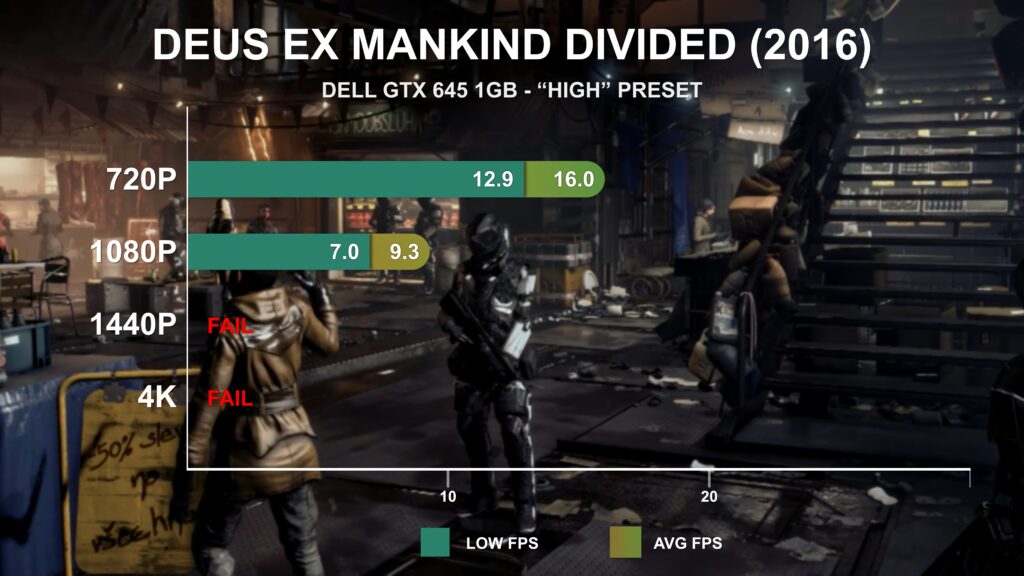
At High settings performance dropped even farther into unplayable territory.
TITANFALL 2.
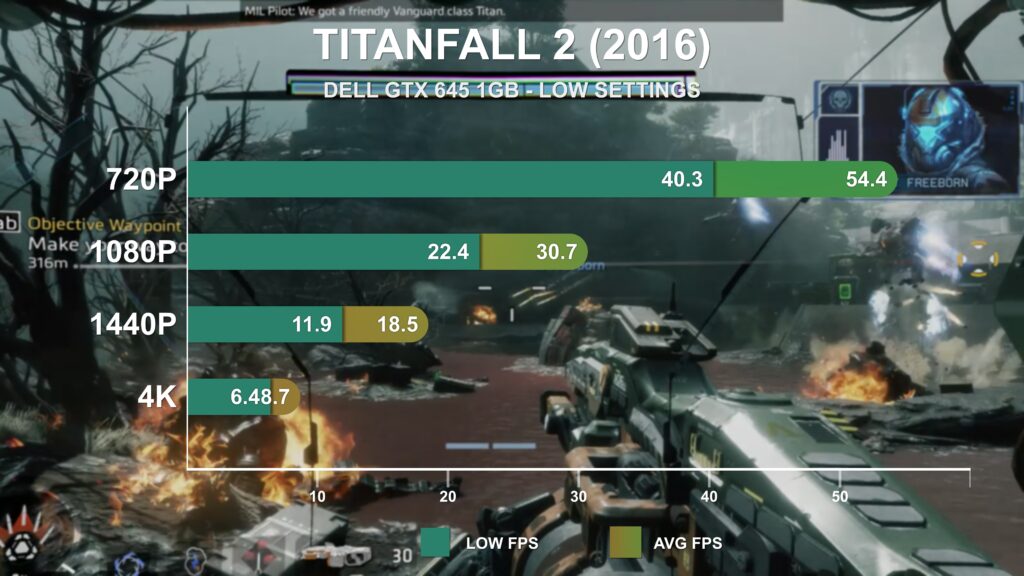
In contrast to Mankind Divided, Titanfall 2 ran much more gracefully on the old Kepler GPU. Low settings at 720p scored a respectable 54 FPS, and managed to just stay above a 30 FPS average at 1080p.

The High settings were less favorable, though still playable at 720p.
TOM CLANCY’S THE DIVISION.
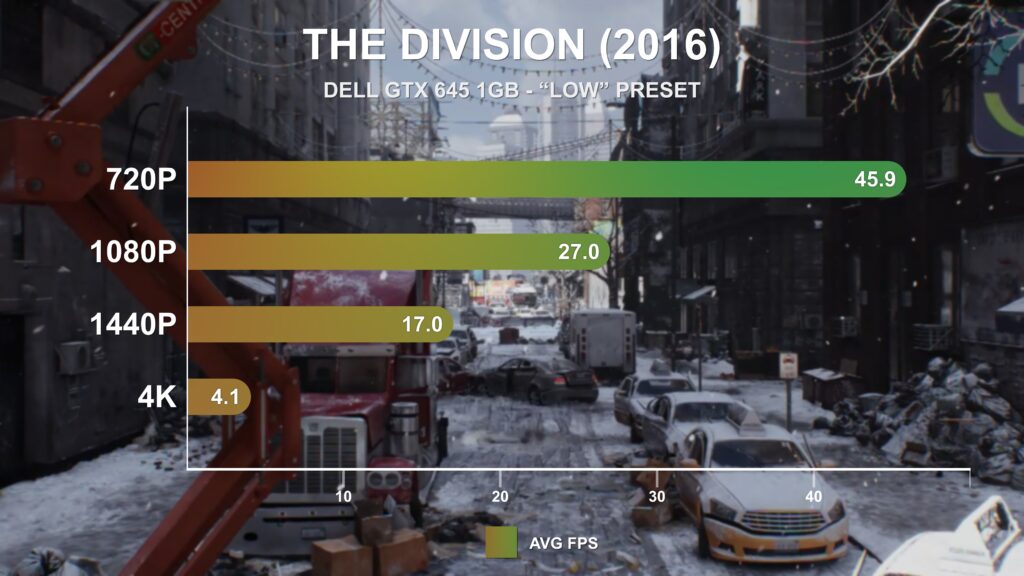
Tom Clancy’s The Division is another game from 2016, and sees the GTX 645 nearing the end of the road. At Low settings, it produced just 46 FPS at 720p, and failed to meet 30 FPS at 1080p.
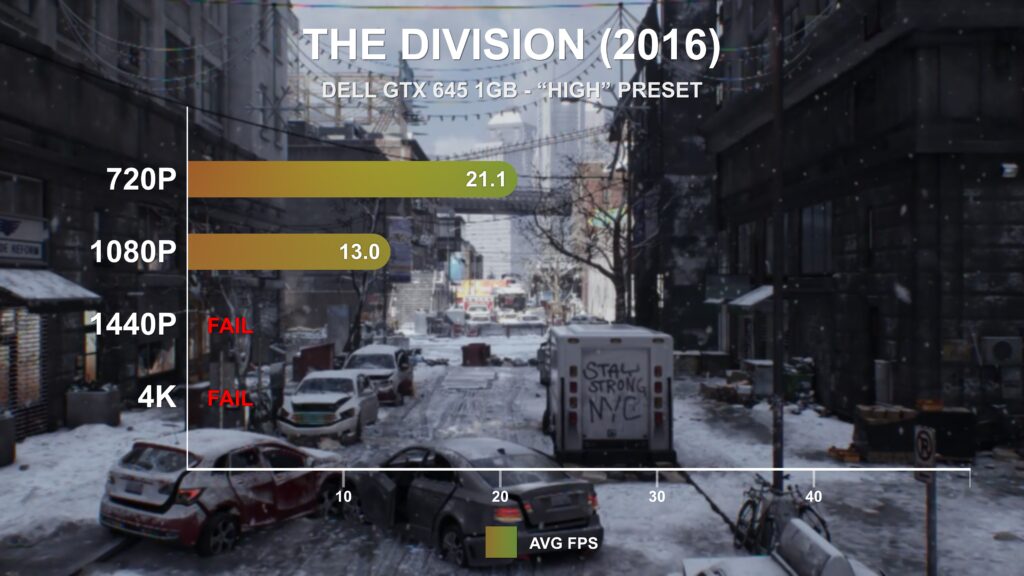
High settings put the 720p results well below 30 FPS.
MIDDLE EARTH SHADOW OF WAR.
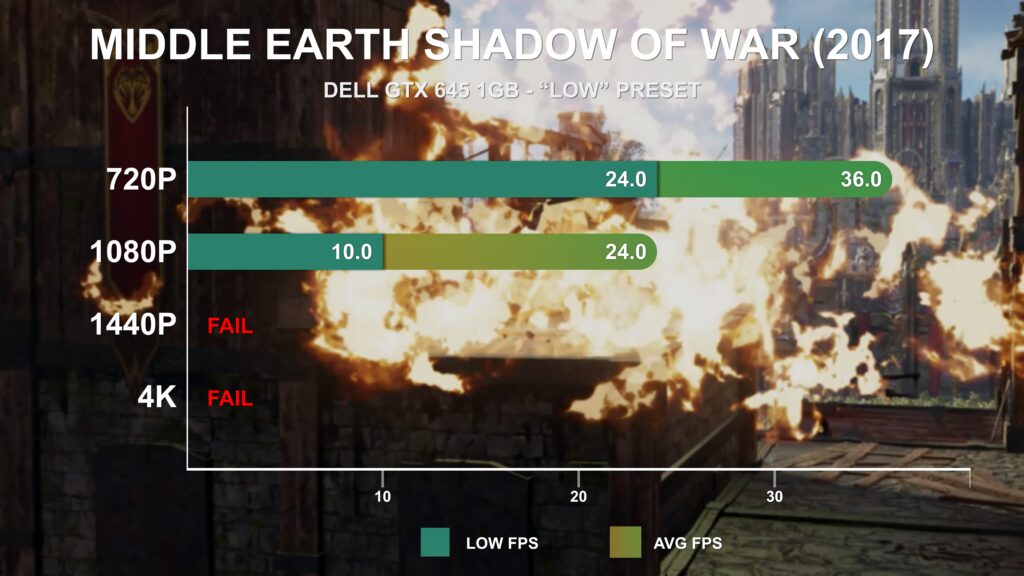
Shadow of War continues the trend set forth by the Division, and sees the GTX 645 further struggle even at 720p Low settings. However, it still provides a playable experience at the lower resolution. 1440p and 4K were not tested due to very poor performance.
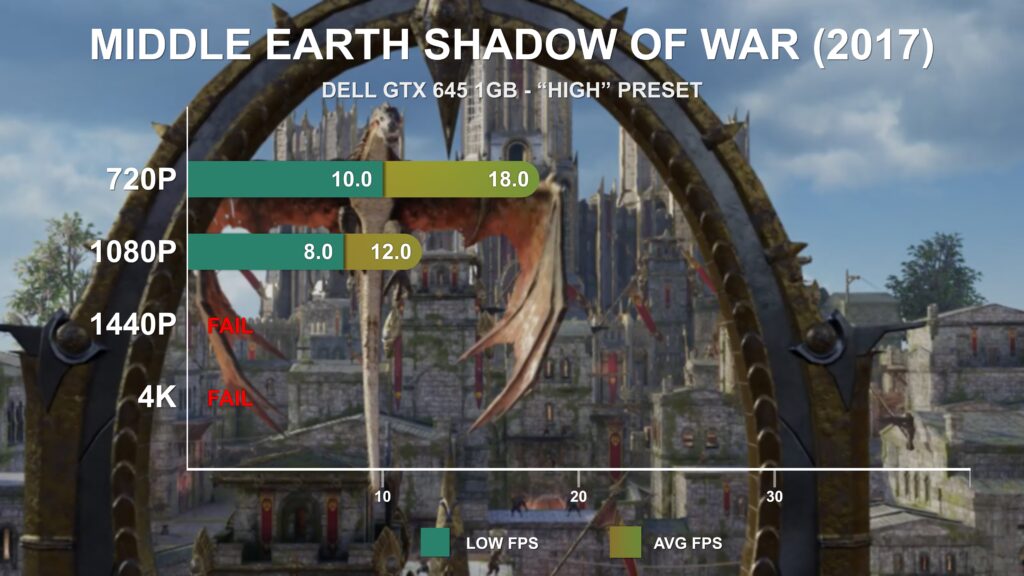
At high settings it manages just 18 FPS and 12 FPS averages at 720p and 1080p respectively.
SPACE ENGINEERS.
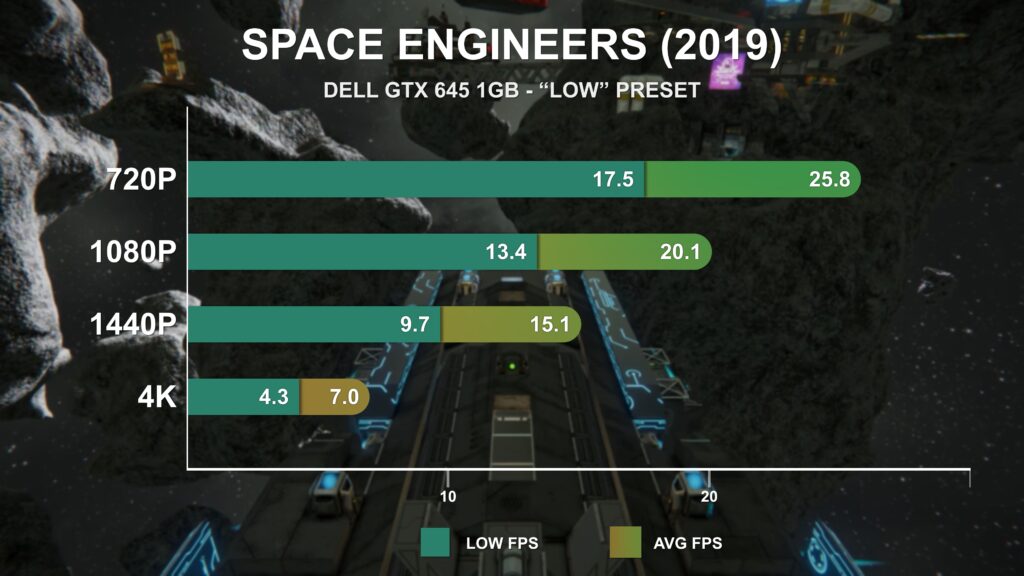
Included in the test lineup is an indy-favorite of mine, Space Engineers. A game that was first released as Early Access back in 2013 running in DX9 and spent 6 years receiving countless major updates including a graphics overhaul that saw the engine updated to DirectX11. Its full release was in 2019, a full six years after the release of this card. For testing I’ve used the Sparks of the Future scenario, a fairly demanding scene containing a high block count space station. This is representative of the worst case scenario for many gameplay situations.At 720p Low settings, the card manages just 25.8 FPS resulting in a fairly poor gameplay experience.
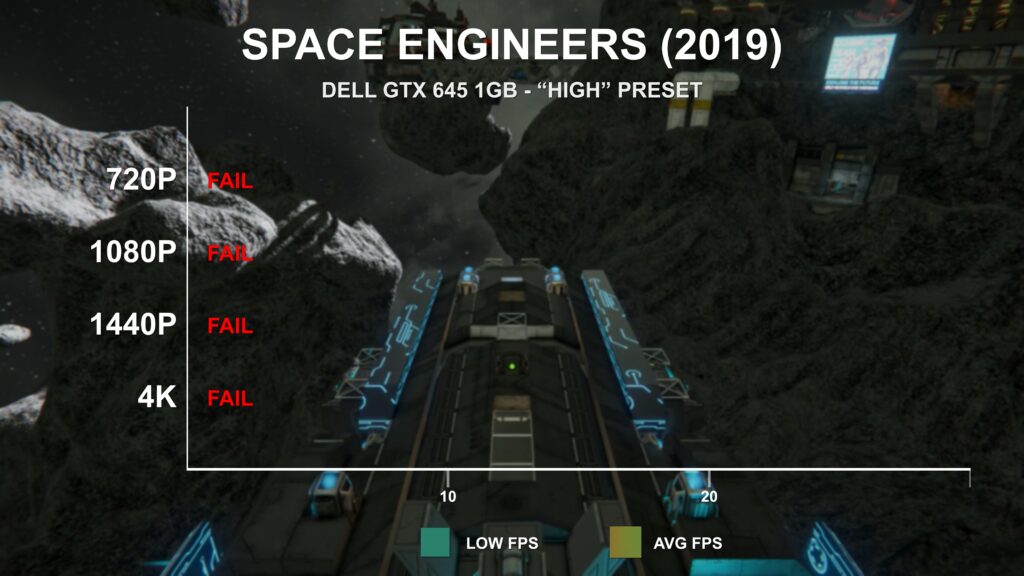
At High settings the game tends to be a VRAM hog, often consuming over 8GB on cards that will bear it. I have forgone testing High on this card because it fails to fully load textures, no doubt owing to its weak 1GB video memory.
RESIDENT EVIL 2 REMAKE.
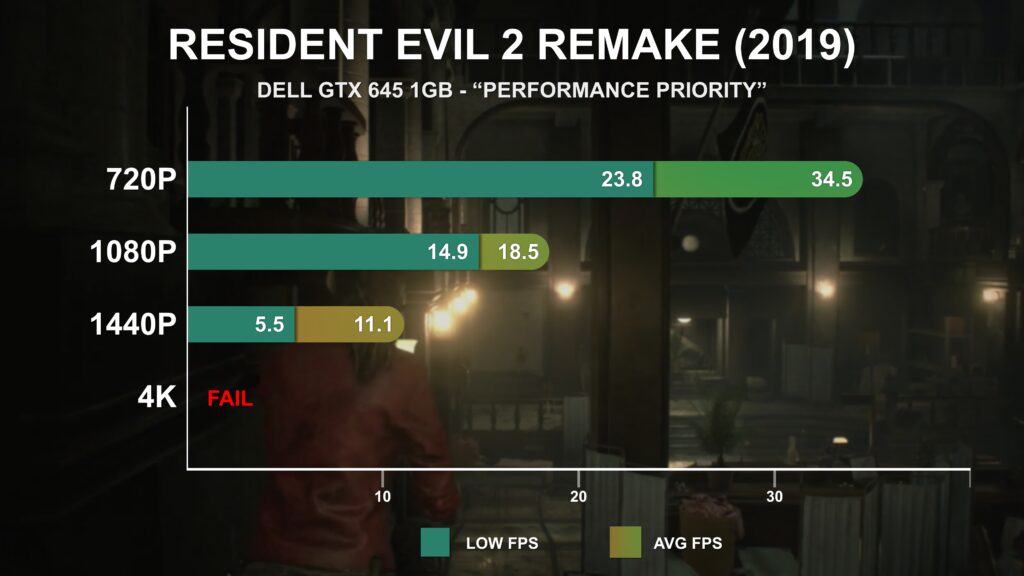
Another great game from 2019 is the remake of Resident Evil 2. Tested in the Police Station, the GTX 645 produced an impressive 34.5 FPS on average using the “Performance Priority” preset at 720p. At 1080p it averaged 18.5 FPS, though with further reduced settings and reduced resolution scale, the card could likely produce a consistent console-like 30 FPS.
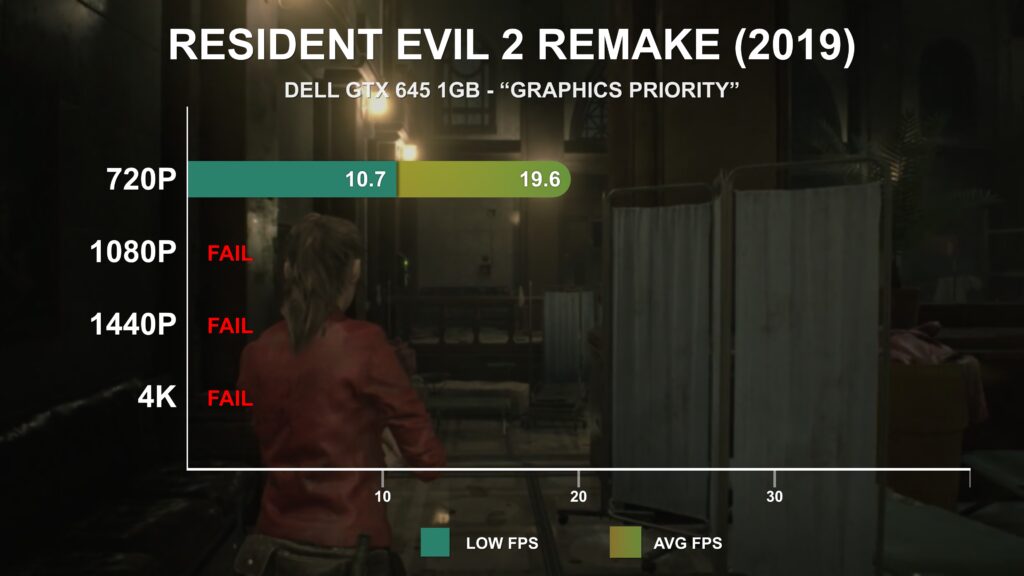
Using the “Graphics Priority” preset, performance slides considerably.
CYBERPUNK 2077.
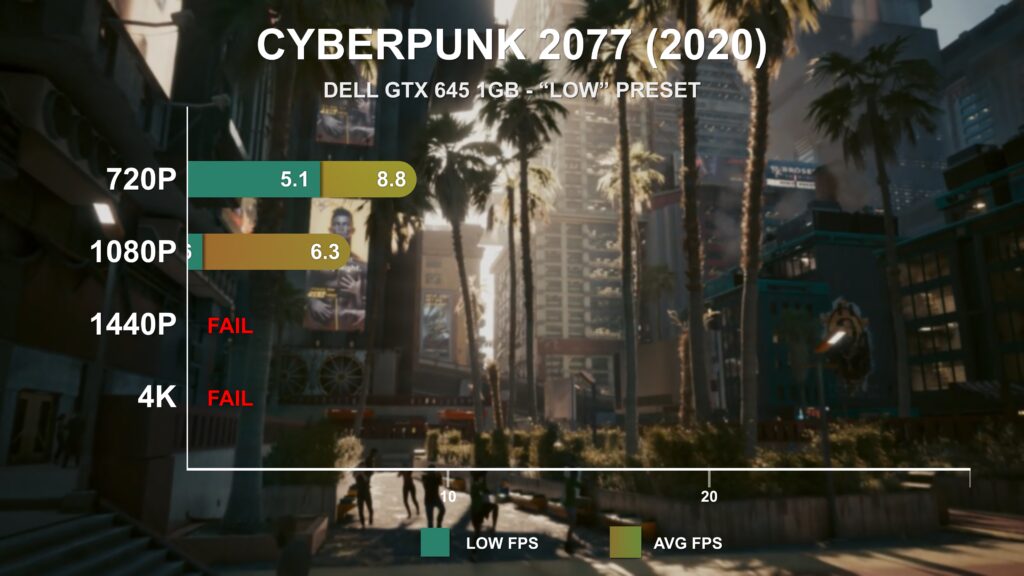
The biggest release of 2020 is CDPR’s Cyberpunk 2077. A game that challenges even BFGPUs like the RTX 3090, so it comes as no surprise that the GTX 645 fails to deliver here. Even at 720p Low settings the average framerate was below 10 FPS. It is unlikely that even with absolute lowest settings + FSR this card could achieve 30 FPS.
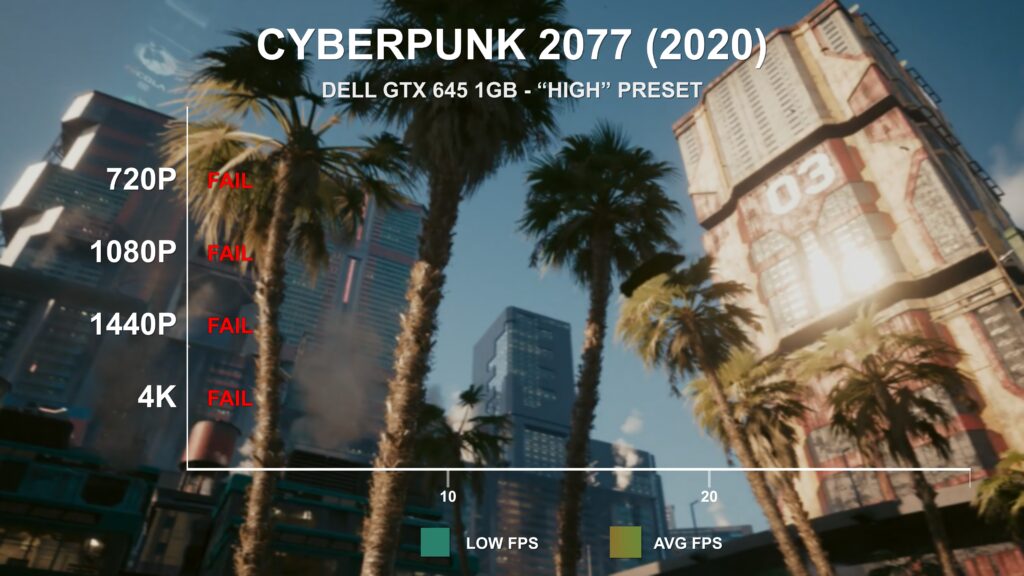
The High preset is, of course, well out of reach for this class of GPU.
WATCH DOGS LEGION.
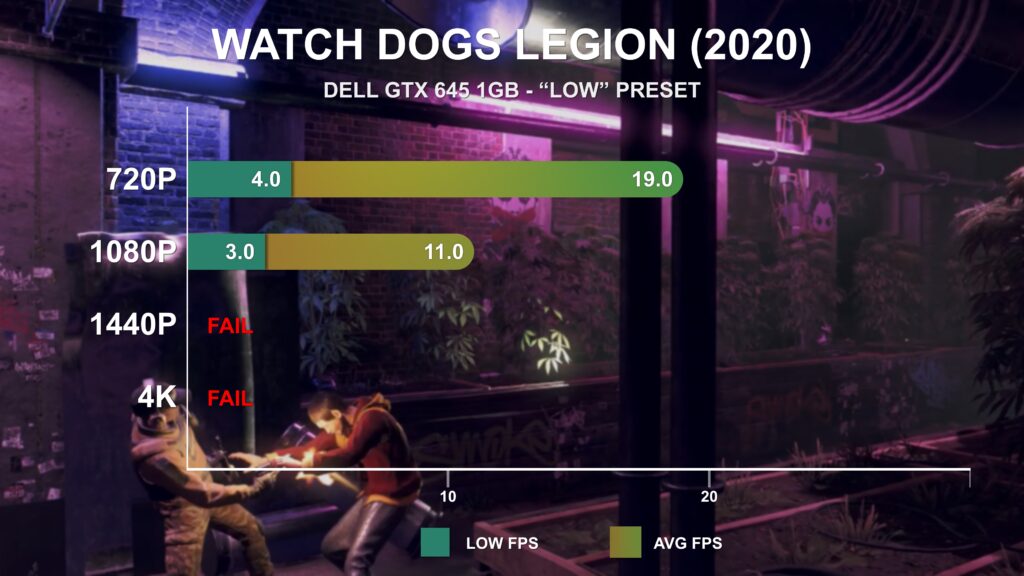
Running around London and recruiting all manners of construction workers and special agents to join forces with DedSec won’t go smoothly, at least not with the GTX 645. At Low settings it manage just 19 FPS and 11 FPS at 720p and 1080p respectively. There is room to reduce settings and resolution scale further, but with Low FPS already in the low single-digits, it’s clear that the 1GB VRAM is a major limiting factor.

The High preset is again beyond the capabilities of the GTX 645.
HORIZON ZERO DAWN.
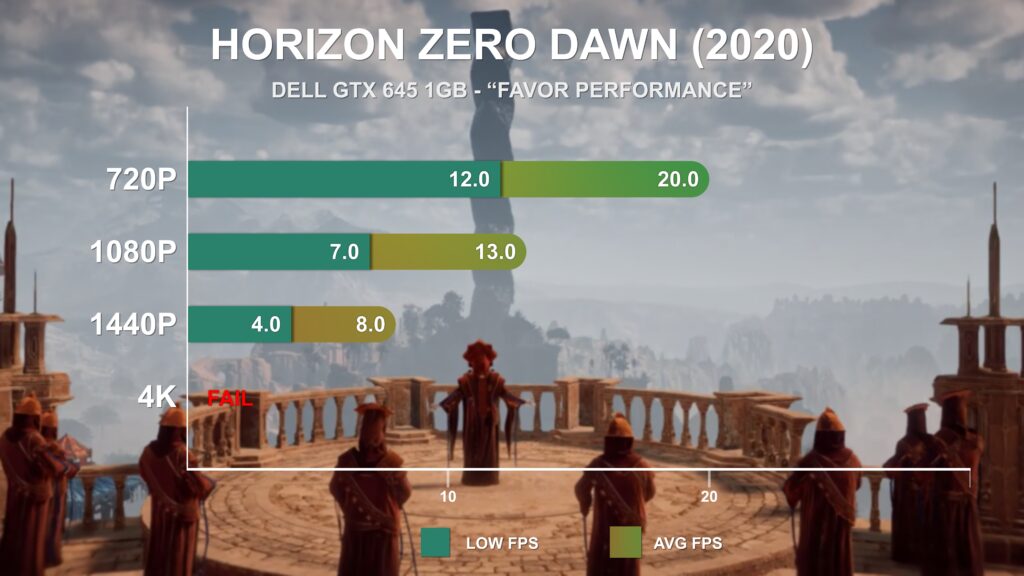
Another 2020 release that puts the GTX 645 on ice is Horizon Zero Dawn. Using the “Favor Performance” preset at 720p, the game averages just 20 FPS. As a sort of “for science” exercise, I reduced the settings further and found a 30 FPS average possible using the lowest quality settings and FSR set to Performance, though the end result is by no means pleasant to look at.
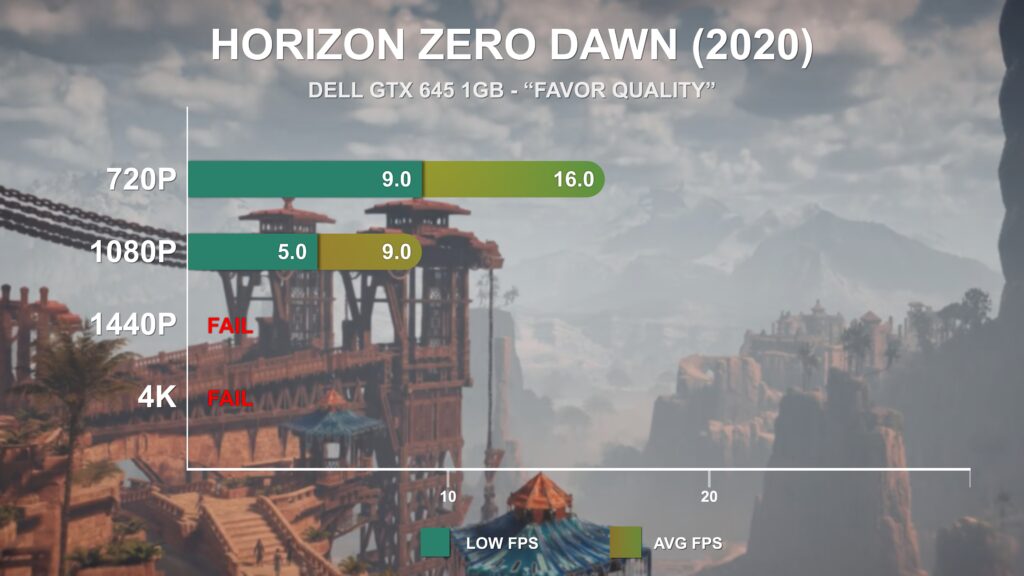
Using the higher, Favor Quality preset resulted in just a 20% reduction to average FPS, though that still leaves it a hair over HALF of a console-like 30 FPS average.
TEARDOWN.
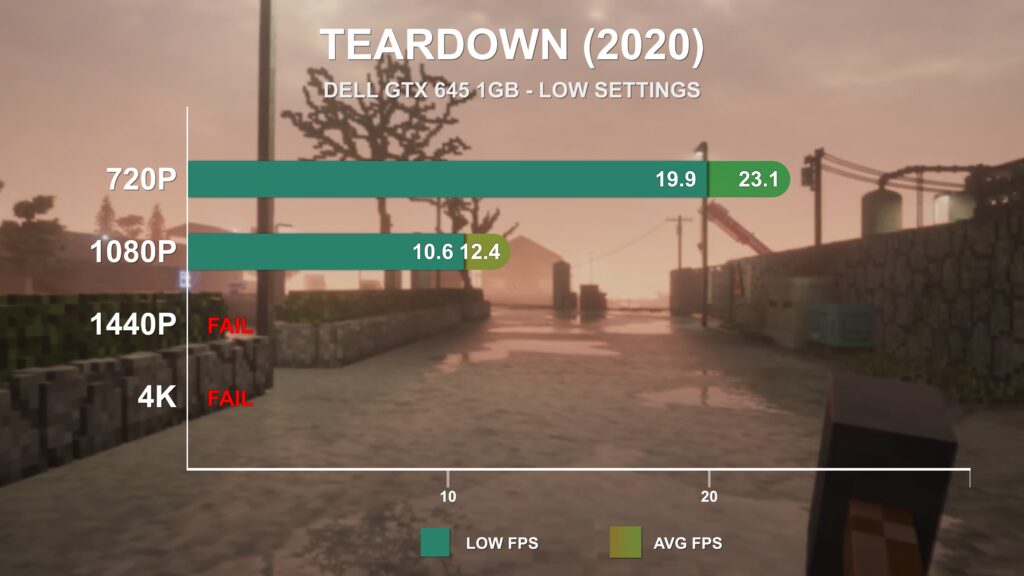
Tearing down houses in Teardown is another task best left to more powerful GPUs. The GTX 645 saw just 23 FPS on average at 720p using the Low preset. Performance could be raised further by reducing the render scale, but visual quality really suffers.
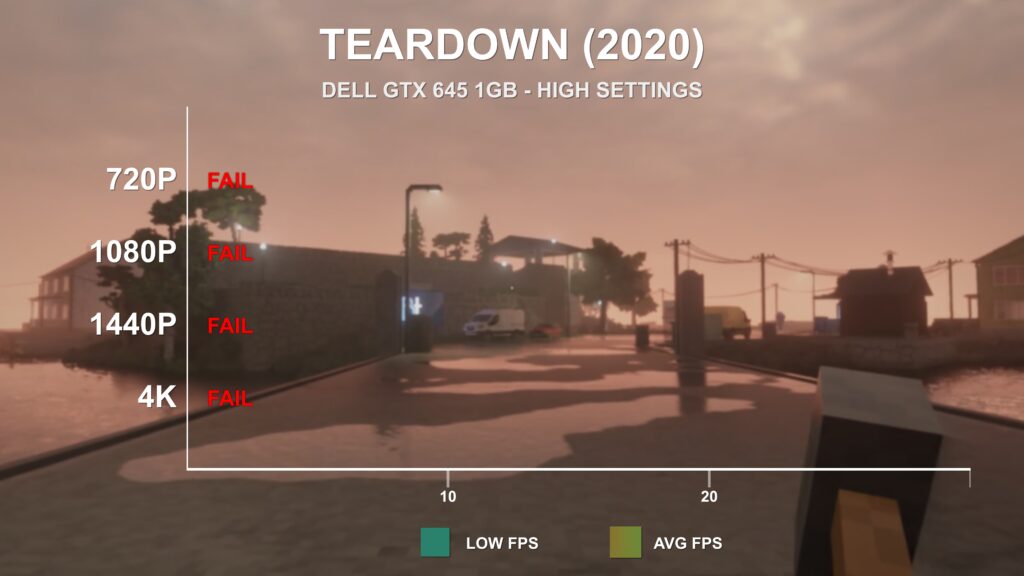
Playing at the High settings resulted in framerates too low to properly run the benchmark pass.
UNCHARTED 4.
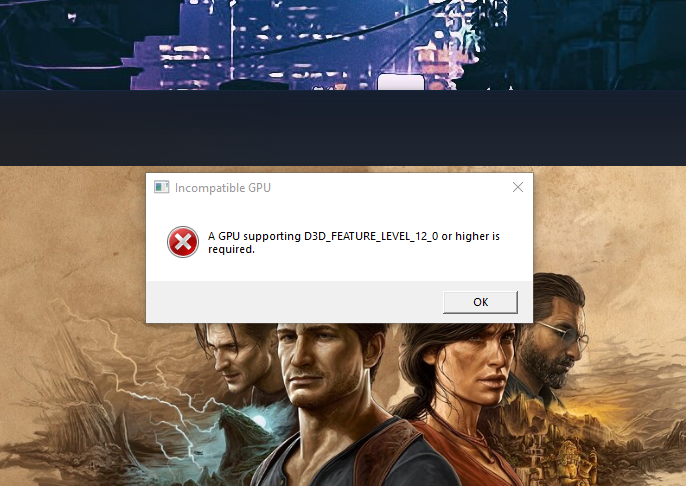
The last game in the test lineup is the 2022 PC Port of Naughty Dog’s Uncharted 4. This game requires DirectX Feature Level 12_0, so this GPU is unable to play it. The game does run quite well on less powerful hardware, so I was hopeful this GPU had a chance. However, it simply is not capable of even launching it.
GTX 645 LIMITED COMPATIBILITY.
UNCHARTED brings an important point to mind, and this applies to many of the NVIDIA GPUs from the 600 and 700 series, code-named Kepler. These GPUs do not have full hardware compatibility with DirectX12, as such many newer games may fail to launch at all. While these GPUs and others from this era can launch many DirectX12-only games, such as Horizon Zero Dawn, Cyberpunk and others, these titles don’t require the newer feature level support that other games are beginning to require. Of course, with this card it isn’t a big concern since it doesn’t have the VRAM or processing power to run such newer games, it is still an important point to make about older GPUs in general.
GTX 645 FPS SUMMARIES.
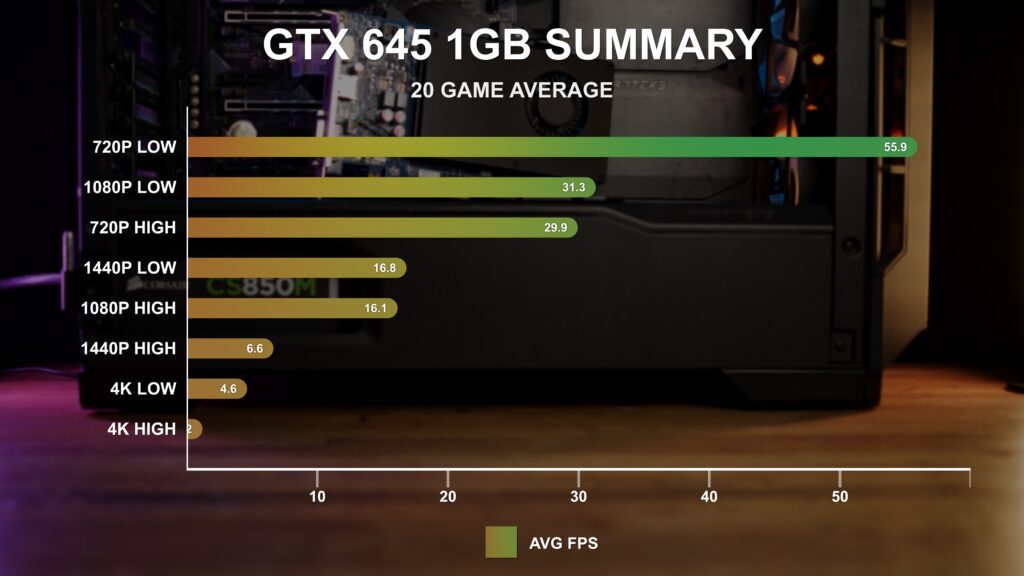
Average FPS performance for all 20 games tested at each resolution:
GTX 645 SYNTHETIC 3D BENCHMARK RESULTS.
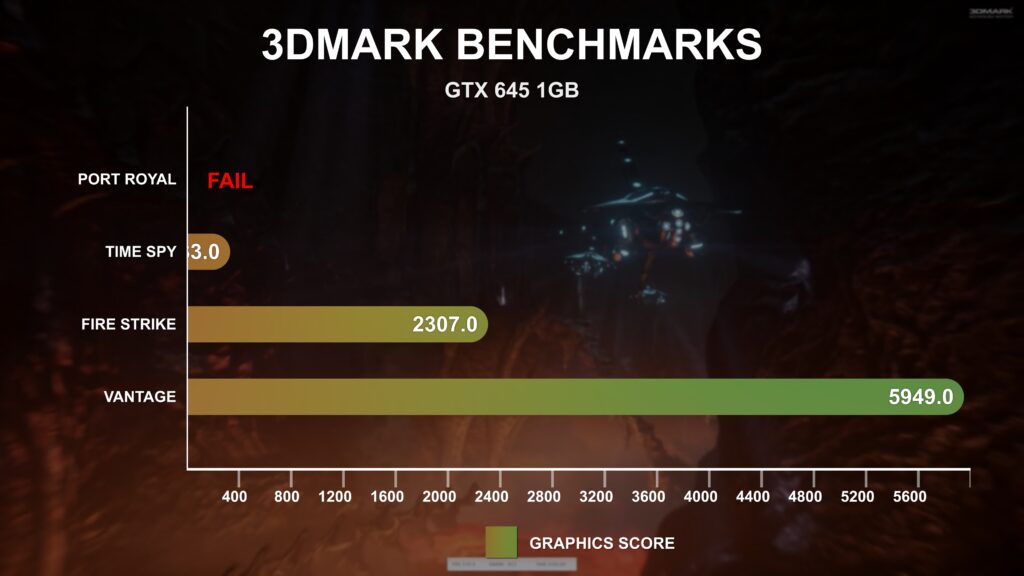
Testing with synthetic 3d benchmarks, we’ll start with 3DMARK. In Vantage Extreme, the GTX 645 produced a GPU score of 5949. Fire Strike gave a graphics score of 2307, and Time Spy gave a GPU score of just 333. The newer Port Royal benchmark requires Ray Tracing support, which this GPU does not feature.
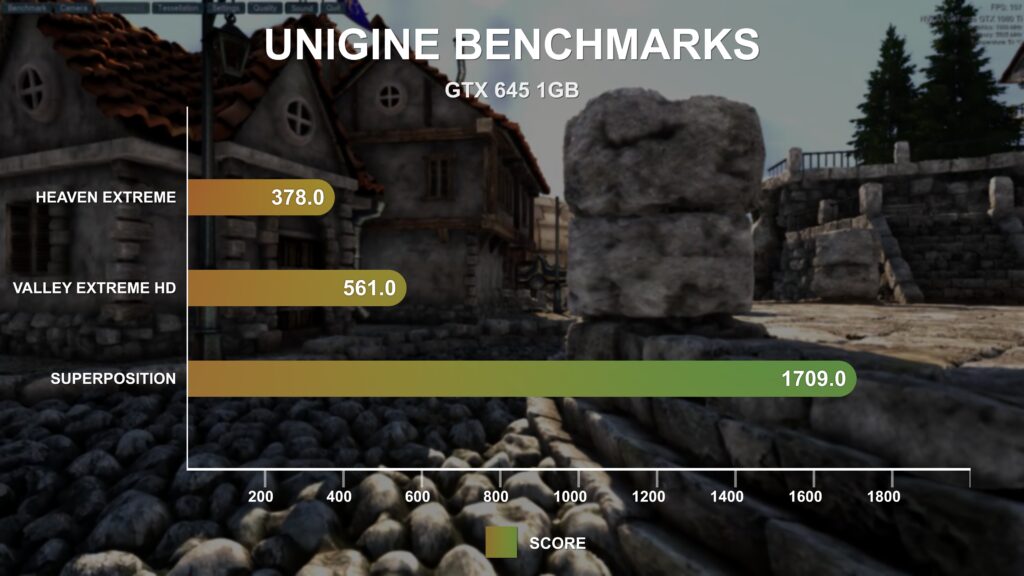
Unigine Heaven using the Extreme preset ran at 15 FPS for a score of 378, Valley Extreme HD ran at 13.4 fps for a score of 561, and Super Position 1080p medium ran at 12.79 FPS for a score of 1709.
GTX 645 OVERCLOCKING.
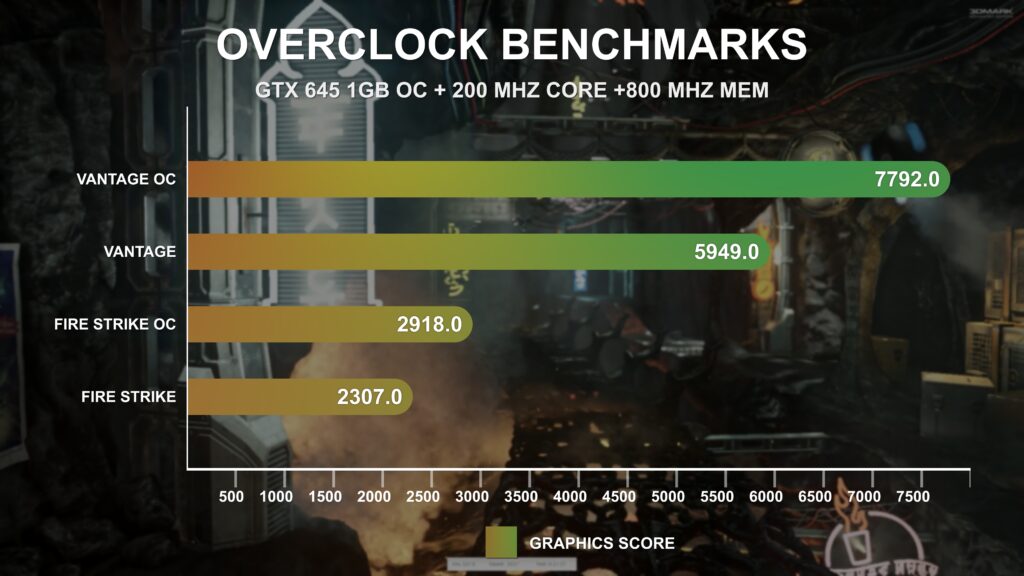
Overclocking on this card was fairly straight-forward. There is no voltage control that I could enable in MSI afterburner, and this card appears to have no power limit. Therefore I set the GPU fan speed to 100%, and raised the core and memory clocks to the max until the card became unstable then dialed it back a bit. I pushed the core clock by 200 MHz to 1019 for a 23.67% OC. The memory offset was +800, going from the base 1000 MHz to 1400 MHz for a massive 40% uplift. This overclock led to a the 3dmark vantage score raising to 7792, and the Fire Strike score raising to 2918.
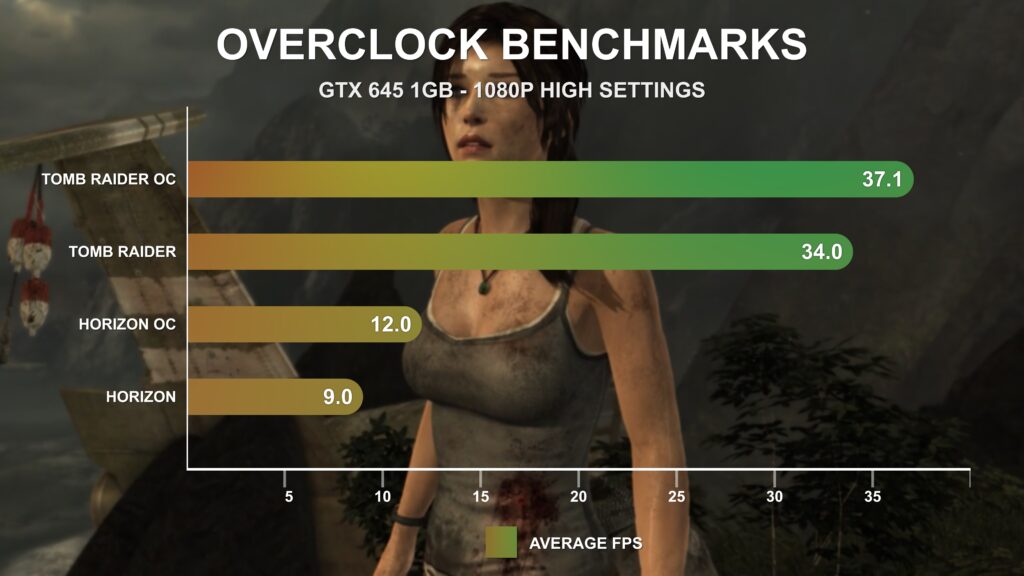
Tomb Raider at 1080p Ultra went from 34 to just 37.1 FPS. Horizon Zero Dawn at 1080p High went from just 9 FPS to a whopping 12 FPS.
GTX 645 PRICE / PERF.
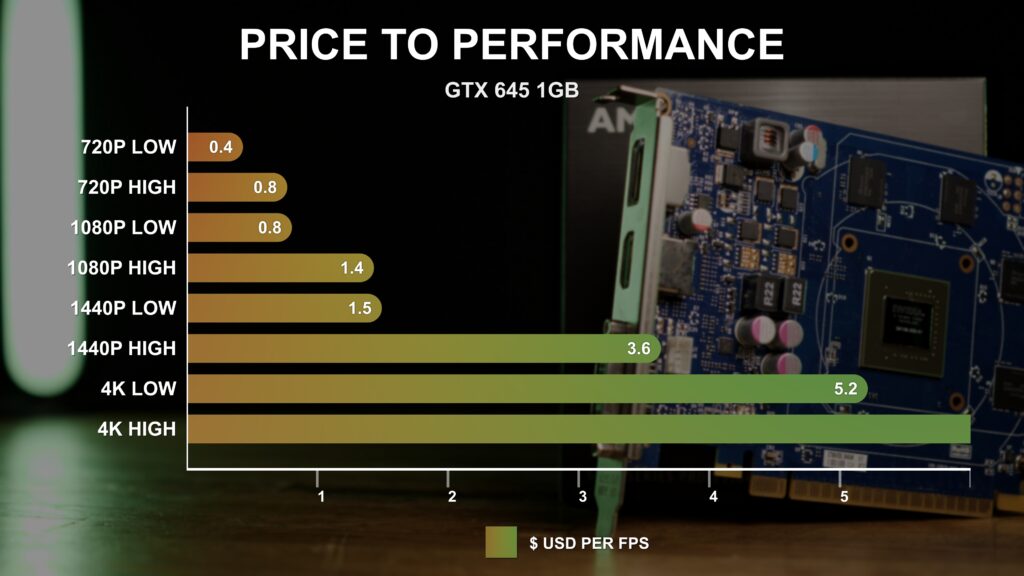
With an average sale price on eBay of just $24, the GTX 645 cost on average just 43 cents per frame at 720p low, and 77 cents per frame at 1080p low. For 4k the GTX 645 produced very low FPS and in some cases failed to run at all. For 4K high settings the price per FPS was a whopping 20 dollars.
GTX 645 POWER AND EFFICIENCY.
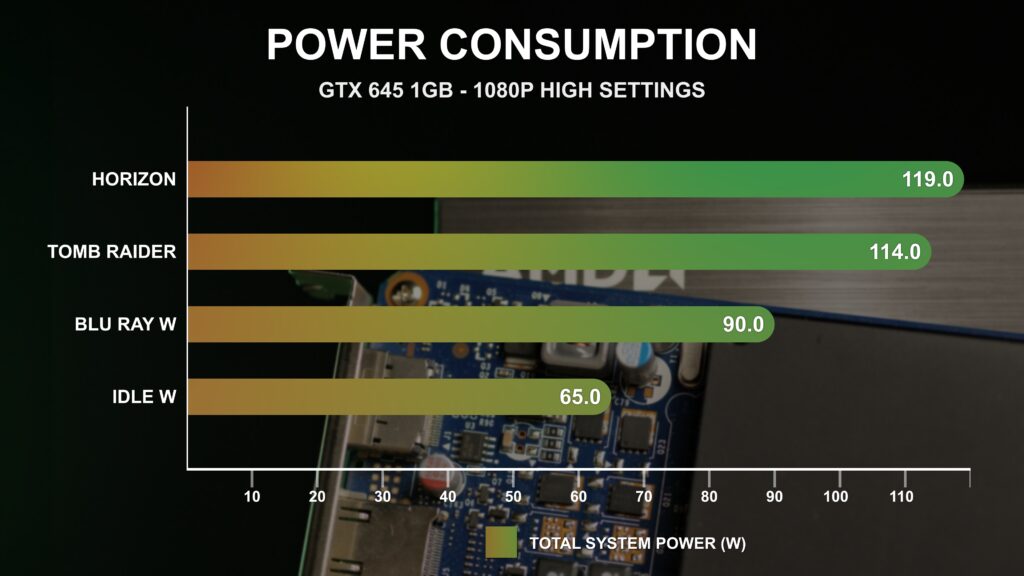
As noted at the beginning, this compact card consumes very little power, being sufficiently fed off of just the PCIe slot power. I measured a total system power consumption of just 65 watts at idle and a modest 119 watts in tomb raider, and 114 watts in Horizon Zero Dawn. When playing back a Blu Ray movie file, power consumption was just 90 watts.
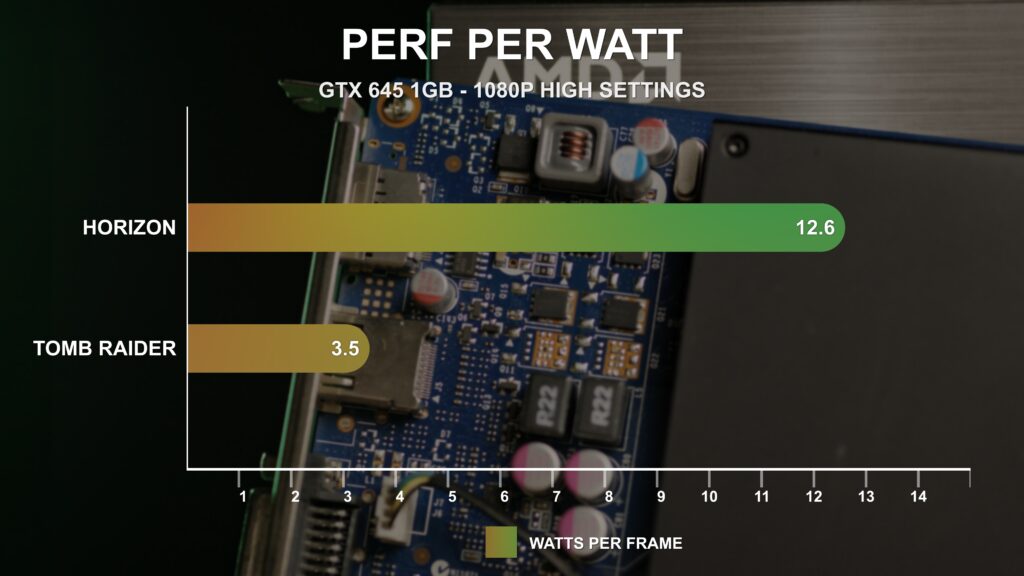
In Tomb Raider at 1080p Ultra this resulted in an average of 3.5W per FPS, and in Horizon Zero Dawn an average of 12.6W per FPS.
GTX 645 TEMPERATURES.
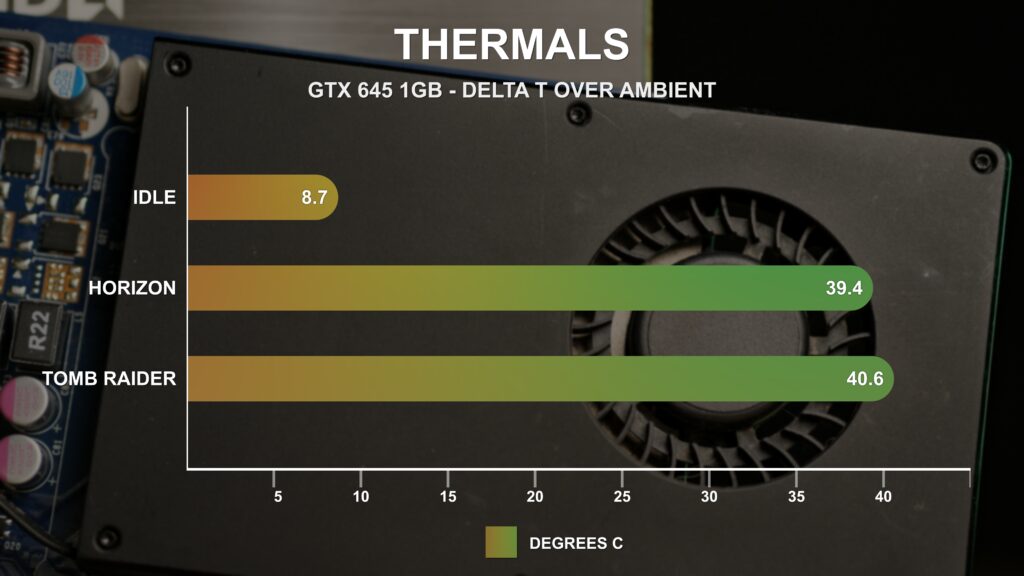
Thermals were well controlled by the small single slot cooler. At idle the GPU core ran at 8.7 degrees Celsius over ambient, and 40.6 and 39.4 degrees Celsius over ambient in Tomb Raider and Horizon Zero Dawn, respectively.
GTX 645 NOISE.
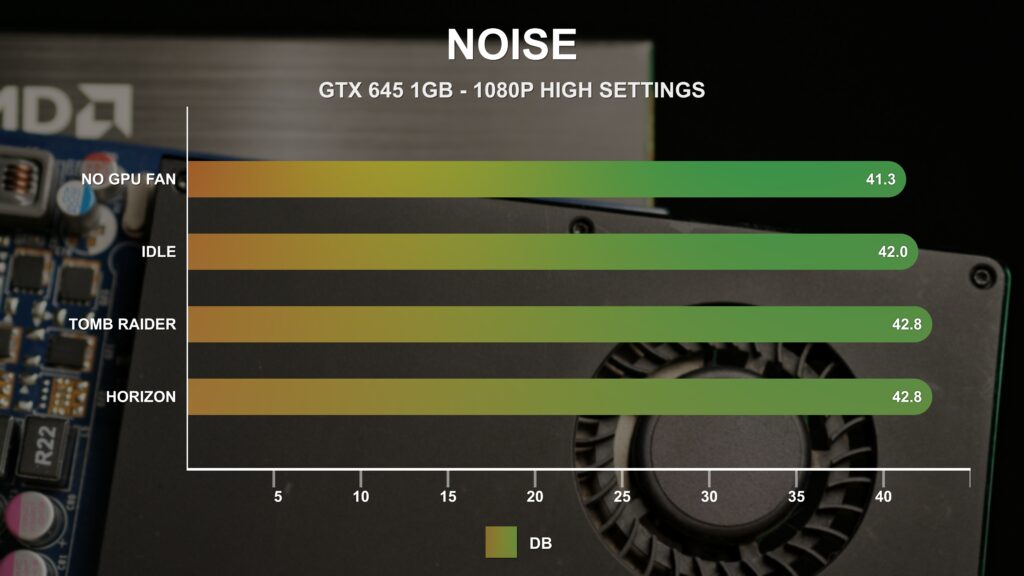
Fan speed at idle is stuck no lower than 30%, resulting in the very cool running idle temp. Under load the fan only goes up another 2% of maximum speed. With no GPU fan spinning, the test system produces 41.3 dB. With the GPU fan at its idle speed of 30%, measured noise is just 42 dB, and under load at 32% fan speed measures just 42.8 db.
GTX 645 CONCLUSION.

Wrapping this review up, I’ll say this is certainly a graphics card. It can play games, some of them even at respectable frame rates.
Would I recommend buying one for $20? No, probably not. But, if you just need something to drive a display for a server or spreadsheet machine, or if you’ve been given one for free, it’s at least worth slotting in.